In this comprehensive blog post on ring doorbell reviews, we will delve into the world of cutting-edge smart home technology that promises to revolutionize the way you experience home security.
Our reviews are long and detailed. We aim to equip readers with the best possible insight in order help them make informed decisions.
Are you tired of the anxiety that comes with not knowing who’s at your door? Do you yearn for a sense of security, both at home and when you’re away?
Or maybe you’ve experienced that unsettling feeling of being disturbed by a stranger at your doorstep while you were away, leaving you with a sense of vulnerability.
Look no further! Welcome to the world of ring doorbell cameras where we delve into the experiences of countless users who have found solace in this innovative device.
Ring Video Doorbell Reviews – Detailed Analysis
Whether you’re a concerned parent, a frequent traveler, or simply someone seeking peace of mind, we understand the pain points you face. So, without any further ado, let’s jump straight into it!
Ring Video Doorbell 3 Review
Key Takeaways
Ring Video Doorbell 3 Review
Final Thoughts
The Ring Doorbell 3 is an excellent choice for fulfilling your security needs with its top-notch security features and 1080p HD video quality, earning a perfect 5/5 stars in this aspect.
It boasts a wide range of features, including improved motion detection and audio privacy, further solidifying its 5/5 stars rating for features.
Installation is relatively straightforward ensuring that users can set it up easily and quickly.
The high compatibility score of 4.5/5 stars ensures seamless integration into various home setups.
Connectivity is a strong suit of the Ring Doorbell 3 allowing users to stay connected and monitor their doorstep from anywhere through Wi-Fi.
The need for a separate subscription plan for additional features might impact the overall transparency of costs, and the price may not be the most budget-friendly option for some users.
The Ring Doorbell 3 is a highly capable and feature-rich device that excels in fulfilling security needs and providing seamless connectivity.
While it may lack complete transparency and affordability, its stellar security features and user-friendly interface make it a top contender for anyone seeking a reliable and effective video doorbell solution.
Pro: Installing Ring doorbell is a straightforward process, and the included tools make it even easier. It can be powered by a rechargeable battery pack or connected to existing doorbell wires.
Con: The need for a subscription is necessary for you to be able to save any footage captured by Ring doorbell. This information may not be adequately emphasized by Ring prior to purchasing the product.
Pro: Flawless connection to your phone ensures instant notifications and crystal-clear video footage whenever someone approaches your door.
The doorbell supports both 2.4 GHz and 5.0 GHz wifi bands, providing a strong and reliable connection even in busy neighborhoods.
Con: The build of the device is bulky giving the impression that it may not be aesthetically pleasing or well-designed for some users.
Pro: Captures the most entertaining and unexpected events, like your pizza delivery guy dancing or your neighbor’s cat attempting to ring the doorbell with its paw.
Con: When it comes to the battery-powered version, boy does it come with some issues. False alerts, missed alerts, and the battery life itself is a massive let-down. You might make it through the whole day before this thing needs a power boost.
Pro: Two-way audio feature allows you to see and communicate with visitors, providing peace of mind even when you’re away from home.
Con: So, Ring says this bell only checks in periodically. Translation? You’re gonna miss out on some motion unless you set it to “Frequently,” which drains the battery faster than a kid with unlimited access to candy.
Pro: Define specific areas around your doorstep where you want the motion detection to be more sensitive, eliminating false alarms from passing cars or rustling leaves.
Con: Let’s move on to false alerts. Morning sunlight and raindrops. Those little troublemakers triggered my doorbell like it was a game.
Pro: With a Ring Protect subscription, store and review all recorded videos from your doorbell, reliving funny moments or having evidence in case of incidents. The subscription also includes extended warranties and exclusive discounts.
However, the requirement for having a subscription to save the Ring doorbell footage is not clearly mentioned which expresses a lack of transparency.
Con: Laggy behavior and dropouts? Turns out, they can be caused by weak Wi-Fi signals. Who would’ve thought? I had to become a Wi-Fi expert to troubleshoot this thing. Ring didn’t even mention it until I asked.
- Sleek & Modern Design:
The Ring Video Doorbell 3 seamlessly blends with your home’s aesthetics and has a durable construction that can withstand various weather conditions.
- Live View Feature:
Keep an eye on your doorstep anytime, anywhere, allowing unexpected encounters.
- Security Effectiveness:
Clear video quality helps identify unfamiliar faces, and the two-way audio serves as a deterrent, providing an extra layer of protection for your home.
- Mobile Notifications:
Receive instant notifications on your phone when someone presses the doorbell or triggers the motion sensors, keeping you in the loop even when you’re away from home.
- Integration with Alexa:
Connect your Ring doorbell with Alexa, enabling announcements on your Echo device when the doorbell is pressed and providing a live view of the camera on Echo devices with screens. You can even talk to visitors using voice commands with Alexa.
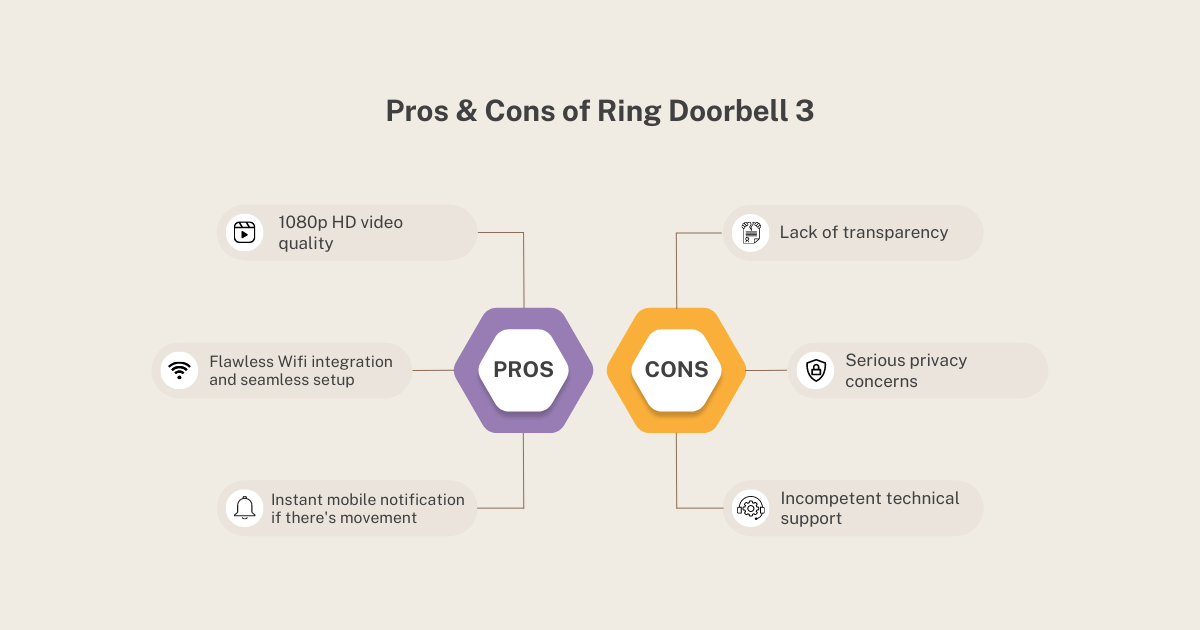
Specifications
Introducing the Ring Doorbell 3 – your trusty guardian that brings a dash of excitement and unparalleled security to your doorstep!
- Video Quality
This nifty 1080p HD video doorbell is equipped with enhanced features. It lets you see, hear, and speak to anyone from the comfort of your phone, tablet, or PC.
It’s an upgrade from its predecessor, the Ring Video Doorbell 2. This little marvel boasts improved motion detection, privacy zones, and audio privacy. Allowing you to always be in control of who’s invited into your space.
- Mobile Notifications
Worried about missing a visitor or suspicious activity? Fear not! The Ring Doorbell 3 sends instant mobile notifications whenever someone presses your doorbell or triggers the built-in motion sensors.
So whether it’s the neighbor dropping off some fresh cookies or a curious raccoon trying to make its way in, you’ll stay in the loop.
- Rechargeable Battery
Power options are a breeze – it’s your call! You can keep it juiced up with the rechargeable battery pack or go for the constant power connection by wiring it to your existing doorbell setup.
- Setup a Ring Doorbell
Setting up the Ring Doorbell 3 is as easy as pie! Just connect it to your home Wi-Fi through the user-friendly Ring app, and you’re good to go. With the included tools, mounting it becomes a walk in the park.
But wait, there’s more! With the Ring Protect Plan (sold separately), you unlock a treasure trove of features.
Record all your videos and enjoy access to past events for up to 180 days! Plus, sharing your captivating videos and photos with friends and family has never been simpler.
- Hey Alexa!
That’s not all! Sync your Ring Doorbell 3 with Alexa to receive announcements on your Echo device whenever someone rings the bell.
And if you own an Echo device with a screen, you can indulge in a live view of your camera. It’s like having a personal lookout stationed at your front door!
Simply say, “Alexa, talk to the front door,” and engage in delightful conversations with your visitors.
Ring Doorbell 3 is the perfect blend of brains, brawn, and charm – protecting your home has never been this delightful!
What’s in the Box?
Alright, let’s see what’s inside the box of the Ring Video Doorbell 3! When you open it up, you’ll find several essential items to get you started with this fantastic device.
First and foremost, you’ll discover the Ring Video Doorbell 3 itself, which comes with a rechargeable battery pack.
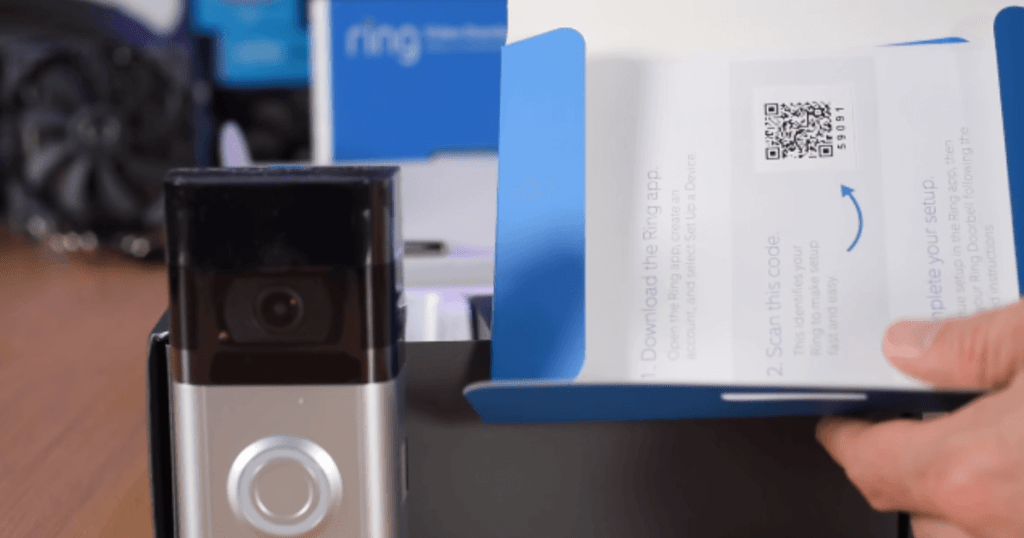
This means you won’t have to worry about constantly replacing batteries – simply recharge it when needed, and you’re good to go.
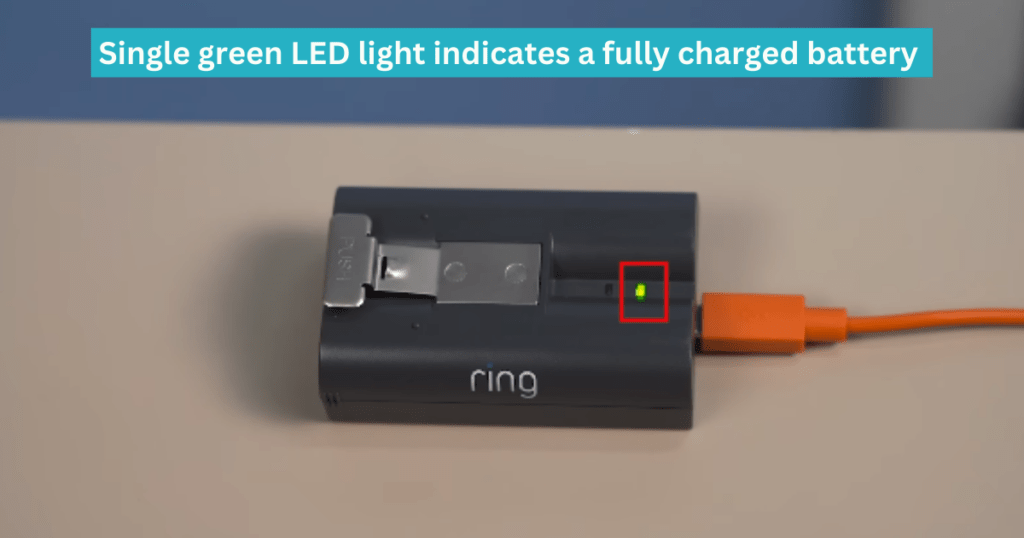
To make installation a breeze, the box also includes a corner mount, a mounting bracket, and all the necessary tools and hardware.

This ensures you can easily set up your doorbell wherever you want, whether it’s at your front door, side entrance, or back patio.
No need to fret about figuring everything out on your own; the user manual is there to guide you through the setup process and any additional features you might want to explore.
And let’s not forget about security! The package includes a security sticker to display near your door, which can act as a deterrent to potential intruders.
But that’s not all! The Ring Video Doorbell 3 also ships with a sleek Satin Nickel faceplate.

However, there’s a nice surprise after you’ve completed the device setup – you’ll receive a digital coupon for a free additional faceplate!
You can choose from select colors to customize the look of your doorbell, matching it perfectly to your home’s style and aesthetics.
Upsides
- Outstanding 1080p HD video quality: The video quality is top-notch, allowing you to see everything clearly and in detail.
- Enhanced features: The doorbell enables you to see, hear, and speak to anyone from your phone, tablet, or PC. It provides a completely interactive experience.
- Upgraded motion detection, privacy zones, and audio privacy: You have complete control over who is allowed onto your property, enhancing your security and privacy.
- Dual-band wifi connectivity: Enjoy a strong and reliable connection, even in a busy neighborhood, thanks to the 2.4 or 5.0 GHz wifi options.
- Mobile notifications: You receive instant alerts on your mobile device whenever someone presses the doorbell or triggers the motion sensors. Stay informed at all times.
- Flexible power options: You can choose between a rechargeable battery pack or constant power through doorbell wires, offering convenience and flexibility in powering your device.
- Easy setup: Connecting the Ring Video Doorbell 3 to wifi through the Ring app and mounting it with the included tools is a breeze. No complicated installation processes.
- Ring Protect Plan compatibility: With the subscription, you can record all your videos, review missed events for up to 180 days, and easily share videos and photos for added security and convenience.
- Integration with Alexa: The ability to connect the Ring doorbell with Alexa is simply amazing. You can receive announcements on your Echo device when the doorbell is pressed and view the live camera feed if you have a screen-equipped Echo device. Interact with visitors using voice commands.
- Exceptional security and peace of mind: The Ring Video Doorbell 3 offers a level of security and peace of mind that is invaluable. It enhances home security and overall well-being, ensuring you feel safe and protected.
- Customizable motion detection: You can easily set the sensitivity and block out specific areas to ignore, ensuring you only receive alerts for motion where you want it.
- Efficient motion detection: The Ring 3 is smart enough to distinguish between passing cars and desired motion on the porch, so you won’t be bombarded with unnecessary alerts.
- Quick live feed: When someone rings the doorbell, the live feed quickly appears on your phone, providing you with instant access to see who’s at your door.
- Fast and lag-free communication: The two-way live talking feature has a minimal lag, ensuring smooth and real-time conversations with visitors.
Downsides
- Placement Challenges: The doorbell’s height can be problematic, as even at 4 feet, it looks oddly low when you stare at it. It might not satisfy everyone’s aesthetic preferences.
- Limited Camera Tilt Capability: The doorbell needs to be placed about 12 inches to the side of the door, which can be inconvenient.
It would be desirable to have the camera tilt to compensate for the offset, but unfortunately, this requires purchasing an additional device from Ring.
- Sneaky Subscription Requirement: The biggest disappointment lies in Ring’s lack of transparency about the subscription requirement.
Ring fails to explicitly mention that saving any recorded footage requires a subscription. If someone comes to your door and causes a disturbance, you won’t be able to identify them or see what they did without the subscription.
- Free 30-Day Subscription Trial as a Requirement: The manufacturer understands the problem they’ve created, hence providing a free 30-day subscription trial.
- No Alternative Storage Options: Instead of offering a reasonable amount of internal memory, Ring opts for a subscription-only model.
Including a modest 20 or 30-second memory capacity wouldn’t significantly increase the production cost but would enhance the user experience.
- Mobile App Access Issues: The mobile app sometimes refuses to grant access to the device or provides inaccurate information, which can be incredibly frustrating.
- Syncing Delays: Ring tech support suggests that the mobile app may take hours, or even a whopping 24 hours, to sync with the servers. Are we waiting for a lunar eclipse or what.
This means having a perfectly functional video doorbell that remains unusable through the app for extended periods.
Ring Doorbell 3 vs Ring Doorbell 4
Here’s a thorough comparison of the Ring doorbell 3 vs 4, highlighting their similar features, unique details, and distinct features:
Similar Features
Video Quality: Both the Ring Doorbell 3 and the Ring Doorbell 4 offer 1080p HD video quality, providing clear and detailed video footage.
Mobile Notifications: Both doorbells send mobile notifications when someone presses the doorbell or triggers the built-in motion sensors, keeping you informed of any activity.
Power Options: Both doorbells can be powered by a rechargeable battery pack or connected to existing doorbell wires for constant power supply.
Ring Protect Plan: Both doorbells offer the option to subscribe to the Ring Protect Plan (sold separately), allowing you to record videos, review missed events for up to 180 days, and share videos and photos.
Unique Details – Ring Doorbell 3
Enhanced Features: The Ring Doorbell 3 is an upgrade from the original Ring Doorbell 2. It features improved motion detection, privacy zones, and audio privacy, enhancing the overall functionality.
Dual-Band Wi-Fi: The Ring Doorbell 3 supports dual-band (2.4 or 5.0 GHz) Wi-Fi connectivity, ensuring a more reliable and stable connection.
Easy Setup: Setting up the Ring Doorbell 3 is easy, and it can be done by connecting it to Wi-Fi through the Ring app and using the included tools for mounting.
Unique Details – Ring Doorbell 4
Color Pre-Roll Video Previews: The Ring Doorbell 4 offers Color Pre-Roll Video Previews of all motion events. This feature allows you to see a short video preview of the motion event, ensuring that you never miss any important moments at your front door, day or night.
Improved Battery Life: The Ring Doorbell 4 boasts improved battery life, providing extended usage before requiring a recharge.
Customizable Privacy Zones and Audio Privacy: The Ring Doorbell 4 allows you to set up customizable privacy zones to protect sensitive areas from being recorded. It also offers audio privacy features, giving you control over when audio is transmitted.
Distinct Features
Video Previews: The Ring Doorbell 4 includes Color Pre-Roll Video Previews, which the Ring Doorbell 3 lacks. This feature gives the Ring Doorbell 4 an advantage by providing additional visual information about motion events.
Battery Life: The Ring Doorbell 4 offers improved battery life compared to the Ring Doorbell 3. This can be a significant advantage for users who prefer a longer usage duration between recharges.
Customizable Privacy Zones: While both doorbells offer privacy zones, the Ring Doorbell 4 allows for more customization in defining these zones. This added flexibility can be useful for users who want precise control over which areas are monitored and recorded.
In summary, the Ring Doorbell 3 and the Ring Doorbell 4 share several core features, such as video quality, mobile notifications, power options, and the Ring Protect Plan.
However, the Ring Doorbell 4 offers unique features like Color Pre-Roll Video Previews, improved battery life, and enhanced customization options for privacy zones. These distinctions make the Ring Doorbell 4 a more advanced and feature-rich option compared to the Ring Doorbell 3.
Ring Doorbell 3 vs Ring Doorbell Pro 2
Here’s a thorough comparison of the Ring Video Doorbell 3 and the Ring Video Doorbell Pro 2, highlighting their similar features, unique details, and distinct differences.
Similar Features
HD Video: Both doorbells offer high-definition video, allowing you to see and monitor your front door in clear detail.
Two-Way Talk: Both models have the Two-Way Talk feature, enabling you to communicate with visitors through the built-in microphone and speaker.
Mobile Notifications: You receive instant mobile notifications when someone presses the doorbell or triggers the motion sensors on both devices.
Ring Protect Plan: Both doorbells offer the option to subscribe to the Ring Protect Plan, allowing you to record and store videos, review missed events, and share videos and photos.
Unique Details – Ring Video Doorbell 3
Enhanced Features: Ring Doorbell 3 is an improved version of its predecessor Ring Doorbell 2. It offers improved motion detection, privacy zones, and audio privacy features.
Dual-Band Wifi: The Ring Video Doorbell 3 supports dual-band (2.4 or 5.0 GHz) Wifi connectivity, providing more options for a stable and reliable connection.
Power Options: It can be powered by a rechargeable battery pack or connected to existing doorbell wiring for constant power.
Unique Details – Ring Video Doorbell Pro 2
Head-to-Toe HD+ Video: The Ring Video Doorbell Pro 2 offers improved 1536p Head-to-Toe HD+ Video resolution, providing a clearer and more detailed view of visitors and packages.
3D Motion Detection: It features advanced 3D Motion Detection, which allows for more accurate motion tracking and distance sensing. The Bird’s Eye View provides an aerial perspective for better monitoring.
Alexa Greetings: The Ring Video Doorbell Pro 2 has a unique built-in Alexa Greetings feature. With a Ring Protect Plan subscription, it enables automated responses and communication with visitors even when you’re not physically present.
Professional Installation: The Ring Video Doorbell Pro 2 is designed for professional installation, ensuring optimal setup and performance.
Distinct Features
Video Quality: The Ring Video Doorbell Pro 2 offers higher video resolution (1536p) compared to the Ring Video Doorbell 3 (1080p).
Motion Detection: The Ring Video Doorbell Pro 2 has advanced 3D Motion Detection and Bird’s Eye View, providing more precise tracking and customizable motion zones. The Ring Video Doorbell 3 offers standard motion detection.
Power Options: The Ring Video Doorbell Pro 2 requires hardwiring to existing doorbell wiring, providing constant power. The Ring Video Doorbell 3 can be powered by a rechargeable battery pack or doorbell wiring.
Alexa Greetings: The Ring Video Doorbell Pro 2 includes the exclusive Alexa Greetings feature with a Ring Protect Plan subscription, allowing for automated responses. The Ring Video Doorbell 3 does not have this feature.
Ultimately, the Ring Video Doorbell Pro 2 offers higher video quality, advanced motion detection features, and the exclusive Alexa Greetings feature. It is designed for professional installation.
On the other hand, the Ring Video Doorbell 3 provides flexibility with power options, dual-band Wifi connectivity, and enhanced features compared to its predecessor. The choice between the two depends on your specific needs and preferences.
App Features
Introduction to The Ring App
The Ring app offers a convenient way to manage your entire home right from your fingertips. It provides you with the ability to monitor what’s happening in and around your home from anywhere, while also keeping all your devices organized in one place.
In this discussion, we’ll cover the key features of the Ring app, explaining them in an engaging and informative manner.
To begin with let’s talk about the simple setup process facilitated by the Ring app. When you first start using the app, it will guide you through each step to effortlessly set up and install your device. This ensures that you can get up and running quickly without any hassle.
Once you’re all set up the app presents you with a convenient dashboard that gives you a snap shot of all your devices in one place. This allows for a quick overview of the status and activity of your home security system.
By clicking on a specific device, you gain access to the live view feature, enabling you to see real-time footage of what’s happening at your home. Additionally, you can easily navigate through previously recorded motions captured by your device.
The Ring app also offers a side-bar with quick accessible settings. One of these settings is the Control Center, which serves as a centralized hub for managing your privacy and security preferences.
This feature ensures that you can conveniently customize and tailor the app to meet your specific needs, all in one place.
While this overview provides a glimpse into the user-friendly nature of the Ring app, there are numerous other intriguing features we’ll explore in this series. We encourage you to stick with us as we delve into these features and address any questions you may have.
Ring App Customization
Let’s dive into the customization features of the Ring app and make your notifications and alerts truly tailored to your needs.
You’ve got two types of notifications you can play around with: Ring alerts and motion alerts. Now, hold on tight as we take a closer look at what each of these can do for you.
Motion Alerts

Motion alerts are like your trusty sidekick that kicks into action whenever your device detects any motion. So, whether it’s a curious squirrel in your backyard or a friendly neighbor passing by, you’ll be in the know.
On the other hand, Ring alerts are exclusive to doorbells and come alive when someone decides to give your doorbell button a good old press. No more missed visitors or surprise drop-ins!
Customizing your alerts and motions is a breeze. Just head over to the device dashboard page, and with a flick of your finger, toggle the options to turn them on or off. Easy peasy!
Snooze Alerts
And guess what? Once you’ve got your alerts enabled, you can even hit the snooze button for a specific duration. Imagine your gardener working away or your little ones having a blast playing soccer in the yard—during those times, you can simply snooze the alerts.
Just go to the device, tap motion snooze, and select the timeframe for the snooze to kick in. It’s like pressing a temporary mute button, but your motion detection remains as sharp as ever. One important thing to remember though: motion snooze works its magic only when you have alerts turned on.

Now, let’s say you’re throwing an epic party and want to give your phone a break from the constant buzzing. No worries! Ring has got your back with the Global snooze feature.
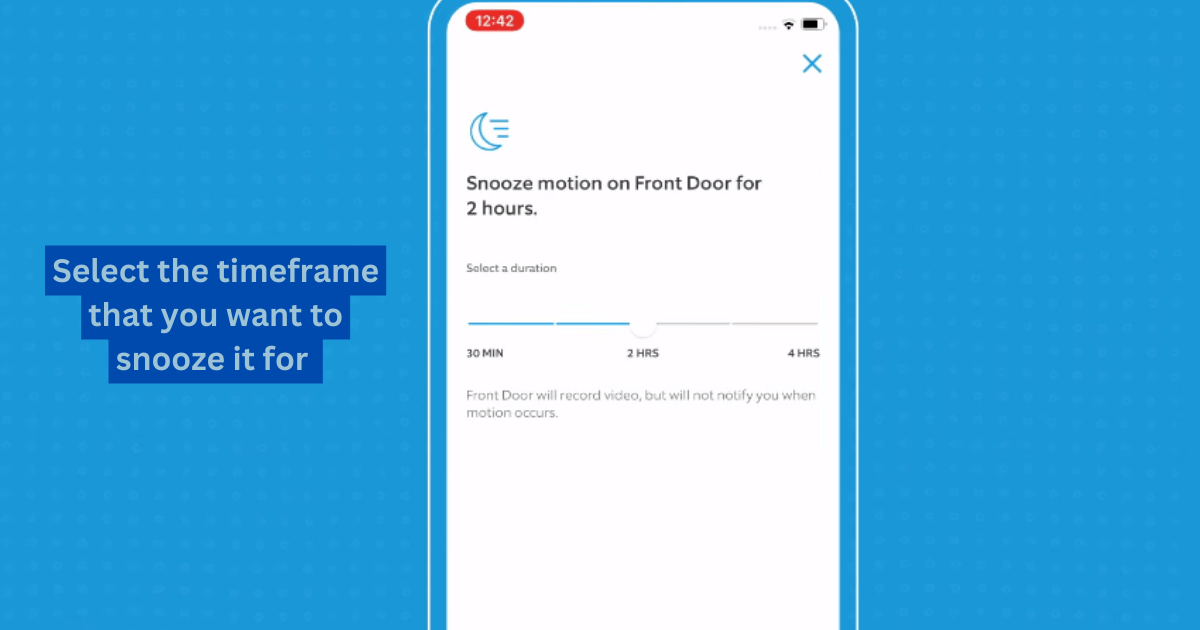
This nifty little gem allows you to disable notifications for your entire location for a set period of time. No more interruptions while you’re busy being the life of the party.
Just remember, with motion snooze and global snooze, you’ll still receive recordings, so you can catch up on the action later without missing a beat.
People Only Mode
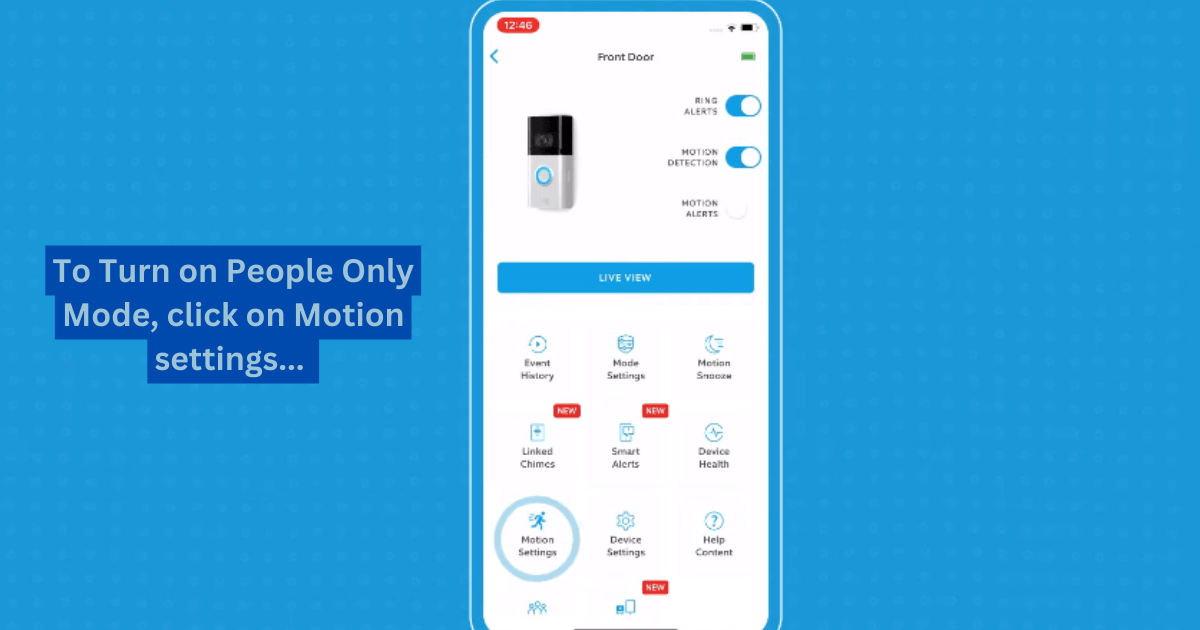
Hold up, Ring Protect subscribers! They’ve got some extra goodies for you. Say hello to People Only Mode and Enriched Notifications. People Only Mode is the ultimate filter for those who only want to be alerted when an actual person triggers their device.
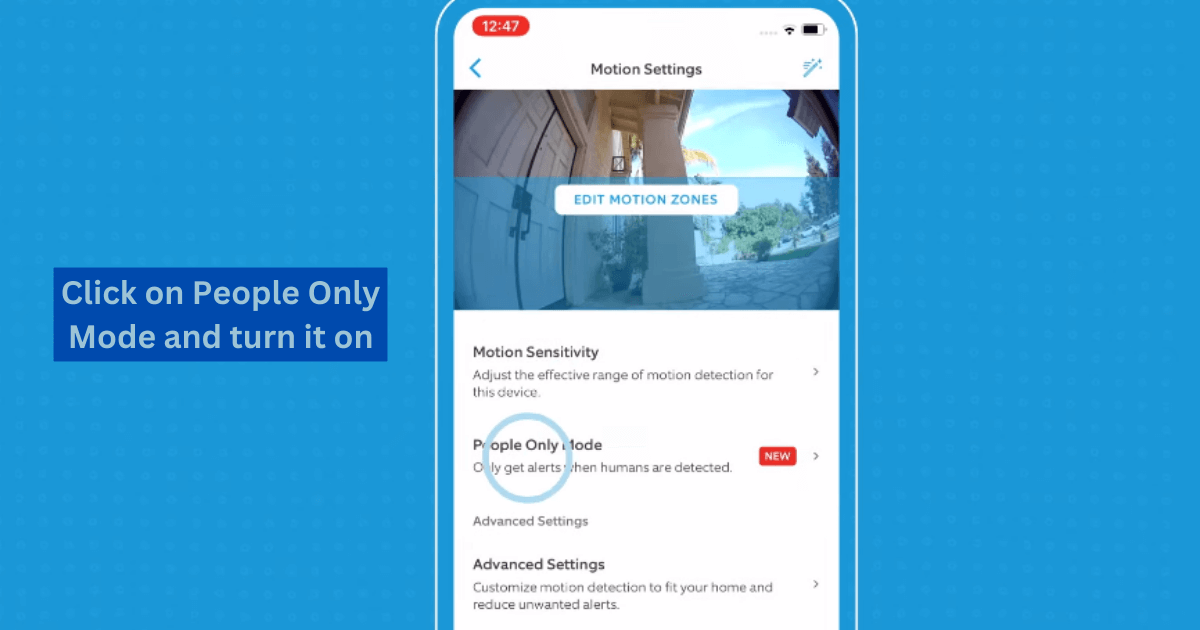
No more false alarms from random objects or sneaky shadows! To activate this mode, simply go to the device you want to apply it to, fiddle with the motion settings, find People Only Mode, and switch it on. It’s like having a personal bouncer for your notifications, only the important stuff gets through.

Rich Notifications

Rich Notifications is another fantastic feature exclusive to Ring Protect subscribers. Picture this: a still image of the person or object that triggered motion on your device pops up directly in your phone’s notification bar, no need to open the app.

It’s like getting a sneak peek of the action without lifting a finger. To enable rich notifications, just hop on over to the desired device, select Smart Alerts, choose Push Notifications, and turn it on.
Voilà! A quick glance at your phone’s notification bar, and you’ll know exactly who or what caused the motion, no need to fully open the app.
Frequently Asked Questions About Ring Video Doorbell 3 Reviews
How to remove ring doorbell from app?
Before learning how to remove the ring doorbell from the app, it’s imperative for you to know that all of your data and recordings will be deleted. If you want to keep your recordings safe, make sure to save them somewhere before taking any action.
Let’s begin.
Step 1: Open the dashboard of your Ring app → Click on the Sidebar with the 3 horizontal lines → Click on “Devices” to select the device you want to remove.
Step 2: Once you’re on the device that you want to remove → Click “Settings” → From there, head over to “Device Settings” → Click on “General Settings” and select “Remove Device” and there you go!
Can you use Ring Doorbell 3 without subscription?
No, you don’t need a Ring Protect subscription plan for your Ring devices.
Even without a subscription, you can still watch live video from your Ring doorbells and security cameras as things unfold.
The catch is, if you don’t have a Ring Protect plan, you won’t have access to video recordings of those events.
How long does the Ring 3 doorbell battery last?
The Ring 3 doorbell battery typically lasts between 6 to 12 months on a full charge.
However, allow me to introduce you to the ultimate power source to supercharge your Ring Video Doorbell 3, Video Doorbell 3 Plus, or Video Doorbell 4.
Solar Charger for ring doorbell is designed to keep your doorbell charged up to 35% longer so you can enjoy extended battery life without any worry or interruption.
Installation couldn’t be easier with the included secure mounting bracket. Simply attach it to your preferred location with the weather-resistant built-in solar panels, and you’re good to go.
With just 3-4 hours of direct sunlight per day, you can ensure your Ring doorbell stays charged and ready to protect your home around the clock.
Does Ring Doorbell 3 plus have night vision?
Yes, the Ring Doorbell 3 Plus does have night vision capability. It is equipped with infrared LEDs that allow it to capture clear video footage even in low-light or dark conditions.
Ring Doorbell 4 Review
Key Takeaways
Ring Doorbell 4 Review
Final Thoughts
Firstly, the camera picture quality is decent, allowing me to clearly see what’s happening outside.
The best part is that it works seamlessly with Alexa, eliminating the need for an additional Chime.
The integration with Alexa is seamless, allowing me to customize the doorbell sound for each entry point using the Alexa App.
The Night Vision functionality works well, ensuring that I can identify objects even in low-light conditions.
However, the included battery wasn’t fully charged, and the micro-USB cable provided for charging is quite slow. It takes around 4 hours to fully charge, which can be a bit frustrating.
Another issue is the Motion Detection/Notification feature, which is disappointingly slow.
It takes a while for the Motion Identification Picture to load, potentially causing delays in identifying potential intruders.
We found the installation process manageable and believe that anyone can install it without professional help.
Considering all these factors, we believe the Ring Doorbell 4 deserves a solid overall 4.1/5 stars.
- Pro: The camera quality on the Ring Doorbell 4 is simply outstanding. Say goodbye to blurry or pixelated footage. With its high-definition camera, you’ll get a crisp and clear view of anyone approaching your door or lurking around.
- Con: The device is designed to check for motion periodically, which means there’s a possibility of missed alerts unless set to “Frequently” mode, which significantly impacts battery life.
The other options, such as “Regularly” and “Periodically,” ensure better battery life but may cause some motion events to be missed. It’s a trade-off between accuracy and battery performance.
Solution: If your situation allows, consider opting for the wired version of the Ring Doorbell 4. It provides a more stable power source and can address battery life concerns.
- Pro: As soon as someone steps foot near your front door or triggers the motion sensors, you’ll receive an immediate notification on your smartphone. Stay in the loop and be aware of your surroundings, even when you’re not at home.
- Con: Despite having the Pre-Roll feature selected in the settings, it doesn’t seem to work as intended. This means the device may sometimes fails to provide the beginning moments of activity.
- Pro: Worried about complicated installations? Fear not! The Ring Doorbell 4 comes with a hassle-free setup process. Thanks to the intuitive Ring app, you can have it up and running in no time.
- Con: Even when the doorbell manages to send a timely alert, I’ve encountered problems with the live view freezing and the two-way communication getting cut off.
- Pro: Living in an apartment or rental property? No problem! The Ring Doorbell 4 offers flexible mounting options, so you can easily set it up without drilling any holes. Get a no-screw door mount, attach the Ring sticker to a magnet, and voila!
- Con: Even with a subscription, you’ll find that all video data recorded by the doorbell needs to be uploaded to Ring’s cloud servers.
Unfortunately, there is no official way to store or access these videos on a local network. This means you have to rely on their servers for video storage.
- Pro: The Ring app provides a seamless user experience. From loading the camera feed swiftly to enjoying great sound quality during two-way conversations, every interaction feels effortless.
- Con: Another drawback is that the ability to sign up for a subscription is not available through the Android app.
- Pro: Bid farewell to the hassle of removing the entire doorbell for battery charging or fearing it becoming useless. You can easily remove just the batteries and recharge them or replace them with a fully charged pack.
- Con: Living in a rural area can pose additional challenges with the Ring Doorbell 4. Uploading and downloading video data to and from the cloud servers can be time-consuming, especially if you have limited internet bandwidth or slower connection speeds.
Specifications
Introducing the Ring Doorbell 4, the next level of home security and convenience.
- Video Quality
With its bold 1080p HD video capabilities, you’ll never miss a single moment at your front door, day or night.
And get ready for a splash of color with the all-new Color Pre-Roll Video HD Previews that are pretty responsive, ensuring you catch every motion event in vivid detail.
While the Ring Doorbell 3 plus also offers a Pre-Roll preview, the 4 second Pre-Roll segment is in black & white.
- Customizable Privacy Zones
Say goodbye to nosy neighbors with customizable privacy zones and audio privacy, giving you full control over who sees and hears what.
- Wifi Connectivity
Plus, the Ring Doorbell 4 boasts enhanced dual-band wifi connectivity, making sure you stay connected at all times. And when it comes to motion detection, we’ve taken it up a notch.
- Mobile Notifications
Receive instant mobile notifications whenever someone presses your doorbell or triggers the built-in motion sensors.
- Power Source
Whether you choose to power it with the removable, rechargeable battery pack or connect it to your existing doorbell wires, this versatile device works seamlessly with any home.
- Ring Protect Plan
And for those who crave even more protection, our Ring Protect Plan (subscription sold separately) has you covered. Record all your videos, review what you missed for up to 180 days, and easily share videos and photos.
- Alexa Integration
But wait, there’s more! Pair your Ring Doorbell 4 with Alexa for the ultimate peace of mind. Hear motion alerts on your Echo device or get a Live View on your Echo Show, Fire TV, or Fire Tablet. And if you’re feeling chatty, simply say, “Alexa, talk to the front door” to communicate with visitors effortlessly.
With the Ring Protect Plan and Alexa integration, you can even enjoy voice announcements and automatic live video feeds when your Ring Video Doorbell detects a person.
What’s in the Box?
Let’s dive into the exciting process of unboxing the Ring Doorbell 4! The packaging follows a minimalist design, similar to its predecessor, the Pro 2.
Inside the box, you’ll find a range of essential items and accessories to enhance your doorbell experience.

To ensure the secure installation of your Ring Doorbell 4, a blue torque driver is provided for the security screw.

Additionally, there’s an orange charging cable specifically designed for the battery of the doorbell.
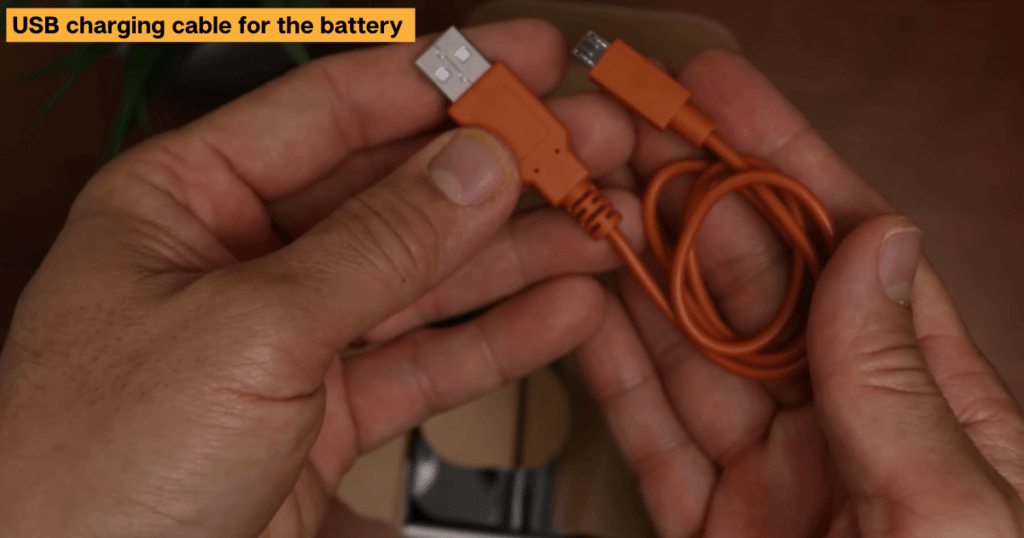
Among the accessories, you’ll discover wedge for ring doorbell which is an angled corner mount, that allows you to position the doorbell optimally.

A window sticker is also included to let others know about the presence of your Ring Doorbell.

In case you need to extend the wires, there are extension wires and wire nuts provided as well.

For the installation process, two security screws are provided, although you’ll only need to use one.
You’ll also find the necessary mounting screws and anchor sippy, which are already installed on the corner mount. Additionally, the package includes regular mounting screws for alternative installation methods.

To guide you through the setup and usage, a user guide is included, providing detailed instructions.

Of course, the star of the show is the Ring Video Doorbell itself. It features a camera lens, a light sensor, a microphone, and a PIR sensor at the top, along with the doorbell button for interaction.
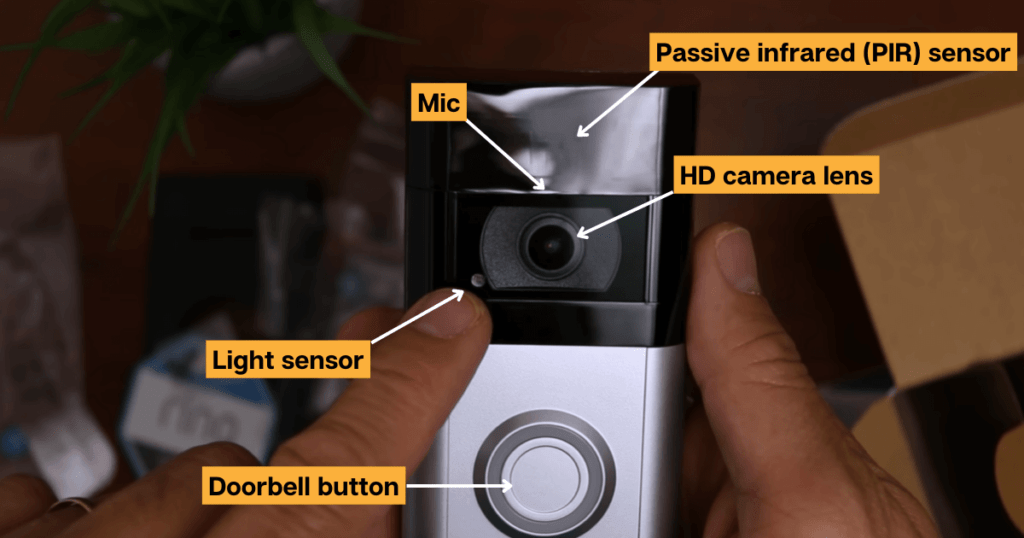
Looking at the doorbell’s design, you’ll notice security screw holes at the bottom.

On both sides, there are speakers that deliver clear audio.

Flip it over, and you’ll find thermo screws, which come into play if you decide to connect the doorbell to your existing doorbell wires. This allows you to keep the battery topped off and utilize your existing doorbell chime.

Upsides
- The Ring Doorbell 4 is worth the investment, even on a tighter budget.
- The no-screw door mount is perfect for apartment living and ensures easy installation.
- The Ring Doorbell 4 offers a significant improvement in picture quality compared to the original Ring doorbell. It’s like upgrading from a grainy VHS tape to a crystal-clear Blu-ray disc.
- The doorbell is fast at alerting the user if someone is on or near the porch or door, ensuring quick notifications.
- Its sleek and appealing design adds to its overall attractiveness.
- The setup process is extremely fast, seamless, and intuitive using the Ring app.
- It seamlessly connects to Wi-Fi, with no issues reported even with Spectrum as the internet provider.
- The Ring app loads the camera quickly, enabling swift access to the live feed.
- The sound quality is great, ensuring clear communication.
- The lights on the Ring Doorbell are bright, enhancing visibility when they illuminate.
- The battery life is impressive, with only a 2% decrease after a few days of heavy use and frequent adjustments.
However, purchasing a second battery is recommended for convenience and to have a backup ready when needed.
- The Ring Doorbell 4 is effective in capturing all movements when the sensitivity is set to high, ensuring no missed notifications for deliveries or visitors.
- With wider camera angles, this doorbell provides a panoramic view of your surroundings. You won’t miss a thing, whether it’s your neighbor’s playful dog or that Amazon delivery you’ve been eagerly waiting for.
- The Ring app is a true gem. It’s beautifully designed, intuitive, and user-friendly. Navigating through its features is as smooth as spreading creamy peanut butter on a warm slice of toast.
- The Ring Doorbell 4 allows you to easily remove the batteries and recharge them or swap them with a pre-charged pack.
- Thanks to the doorbell’s video and audio capabilities, you can communicate with visitors from anywhere using your smartphone.
- Installing the Ring Video Doorbell 4 is a breeze, even for those lacking tech-savvy skills.
Downsides
- Instead of providing immediate and consistent ringing, the device seems to have some sort of throttling or delay, allowing only one ring every few minutes.
- The total cost for the camera alone is already a significant investment, but on top of that, there’s a requirement to pay for a subscription.
- Users are not informed upfront about the required internet upload speed of 1.5 to 2.0 Mbps. Ring should have provided this information clearly in the product listing to give potential buyers a complete picture.
- The motion detection could be unreliable as despite spending several days adjusting every motion setting on the camera, but it continues to record randomly and inconsistently. It picks up cars from both directions on the street, despite motion zones being set to exclude street activity.
- We experienced a pink hue in the video of their Ring Doorbell 4. Upon researching the issue, we discovered a faulty IR cult filter causing the problem. While Ring provided assistance and sent a replacement doorbell, this initial issue with the video quality is a setback.
- Lack of mechanical compatibility with previous Ring designs. So if you’ve owned a Ring doorbell before and you want to replace it with the Ring doorbell 4, you would have to drill four additional holes to wire it.
Ring Video Doorbell 4 Set up
Setting up your Ring video doorbell 4 is a breeze with the help of the Ring app. Follow these simple steps to get started:
Ring App

Download the Ring app on your smartphone and sign up or log in to your existing account.
Setup Device
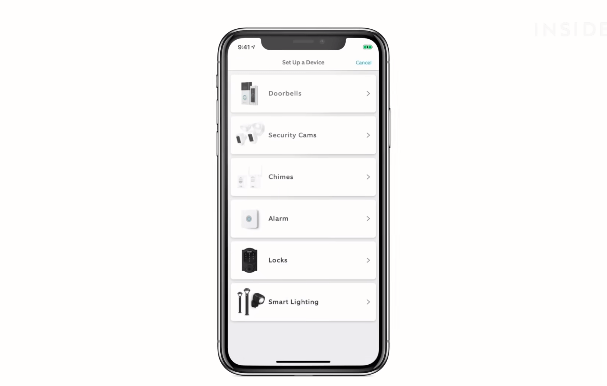
Scroll down within the app and tap on “Setup Device”
Select “Doorbells”
From the list of available devices, select ‘doorbells’.
Gather the Screws
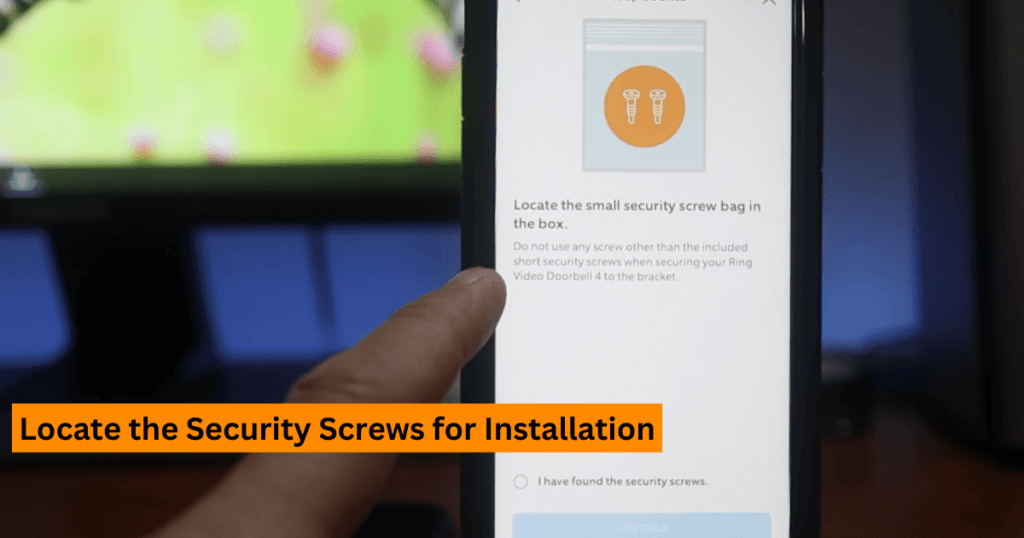
Now your need to locate the security screws for installation. Heads up: Ring will not be held responsible for any misuse of screws during installation or setup.
Important Caution: Avoid using pointed mounting screws as the security screw. This precautionary measure was introduced after an incident where someone used regular screws, which punctured the battery and caused a fire.
Name the Doorbell
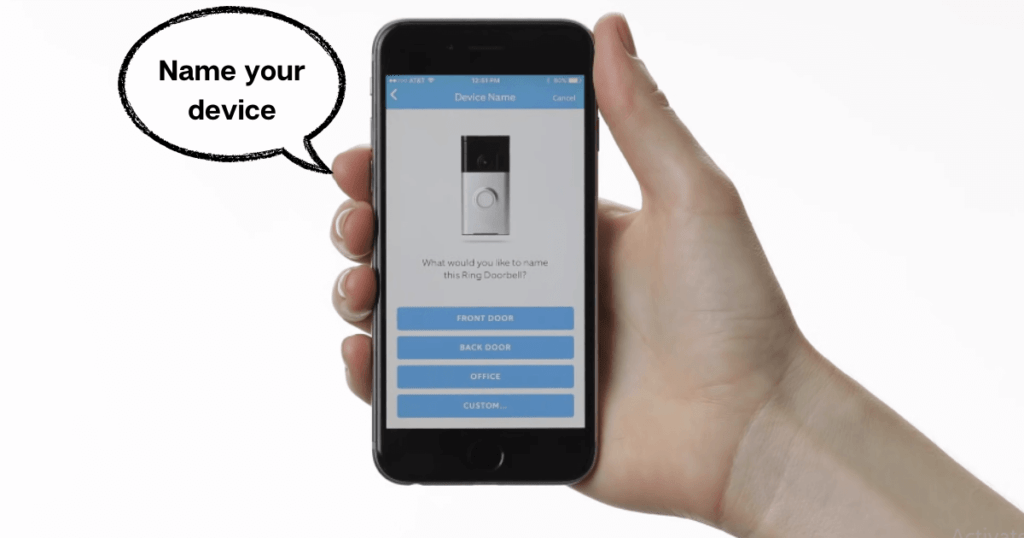
Give your doorbell a name (e.g. “Front Door”) and click “Continue.”
Side in the Battery Pack

Insert the battery pack into the doorbell and wait for the LED light to illuminate and spin, indicating that it’s powered on.
Connect to Wifi
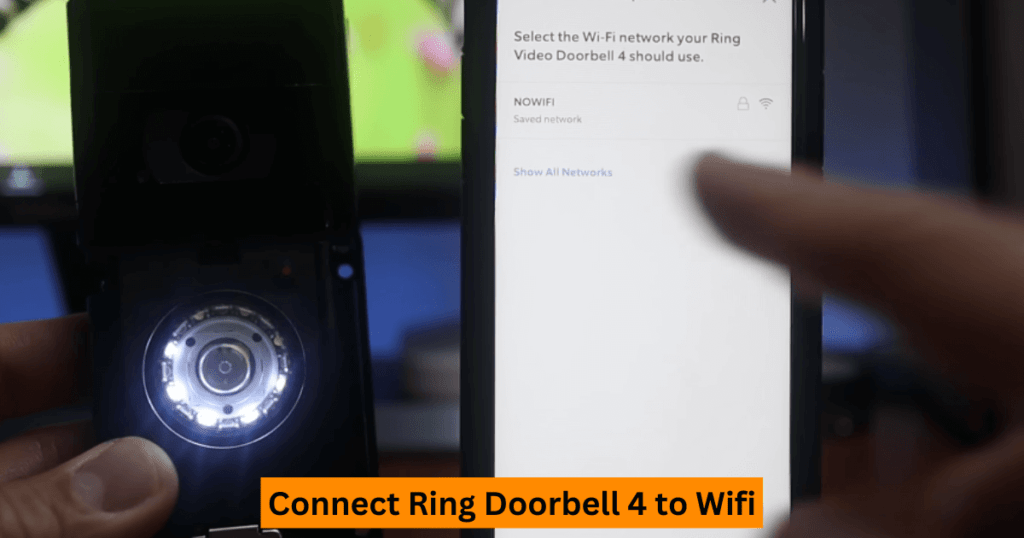
Wait for your doorbell to connect to your Wifi network.
Alexa Integration
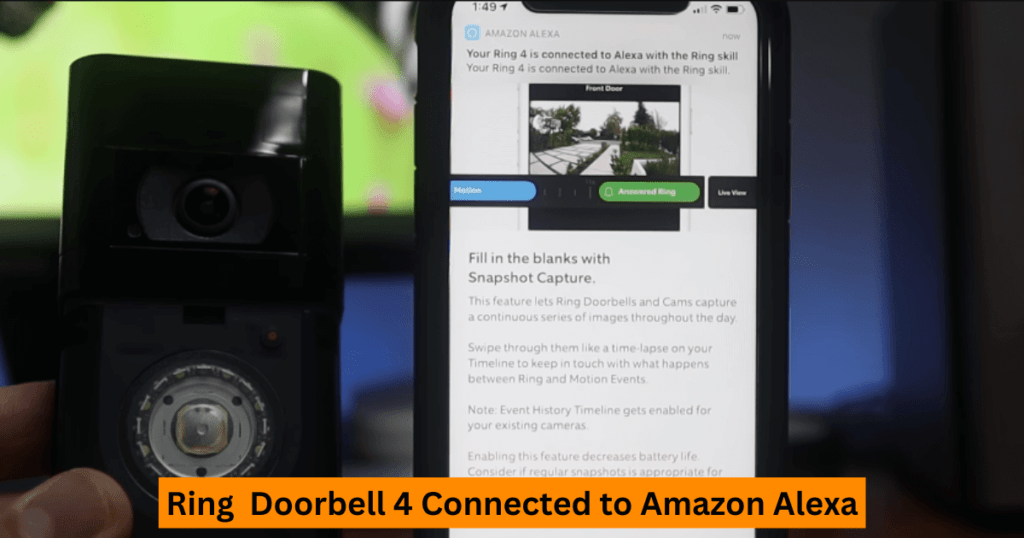
If you’ve previously setup the Ring app with Amazon Alexa, your doorbell will automatically be integrated with Alexa.
If you have an Echo Show, it will display the live view automatically when someone presses the doorbell.
But if you haven’t done that, here’s how to connect Ring doorbell to Alexa.
Result
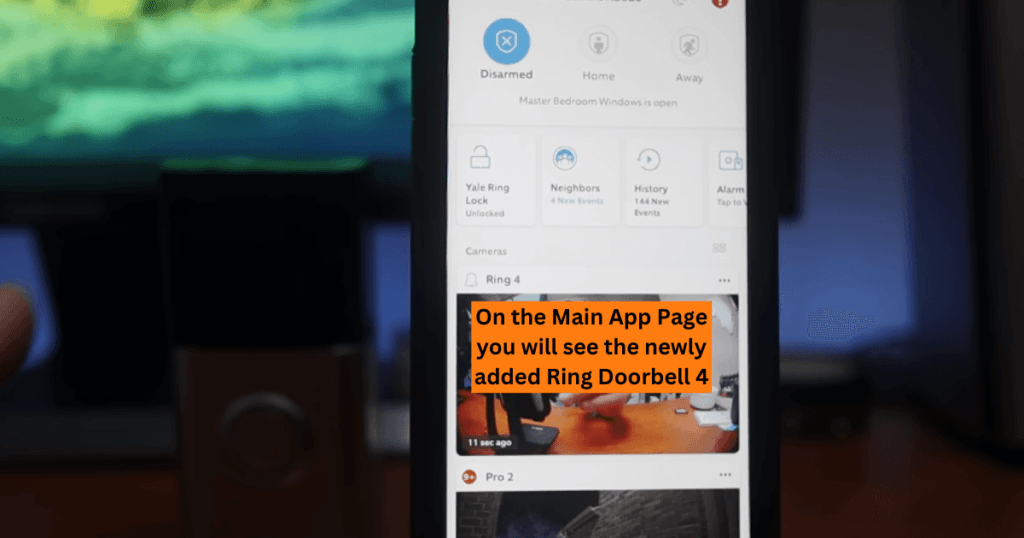
App Features
Now that your Ring Doorbell 4 is set up, let’s explore the app’s settings and features:
- On the main app page, you’ll find a recent snapshot of your camera. Tap on it to access the Live View, which loads quickly. From here, you can engage in two-way audio conversations or choose from pre-set quick replies.
- The timeline feature allows you to swipe right to view recordings, including motion events, Live View and doorbell push events, and messages left by visitors. It acts as a convenient time-lapse that lets you go back and forth.
- By clicking on the gear icon in the upper right corner, you can access the camera settings. Here, you can enable or disable doorbell push alerts, motion detection, and motion alerts.
- The app offers an event history section where you can review recorded events similar to the timeline view.
- If you have other Ring devices, you can link them to your doorbell under “Link Devices.”
- In the motion settings, you can fine-tune the motion zones to detect activity precisely.
This feature resembles the one found in Ring’s wired cameras and works best when advanced motion detection is turned on. You can adjust motion sensitivity from minimum to maximum levels.
- Smart alerts allow you to focus specifically on detecting people, enhancing the efficiency of motion detection.
- Smart responses are a unique addition to the Ring Doorbell 4. You can select from preset messages to play when someone approaches the door. Adjust the response time from immediate playback to up to 20 seconds before the message starts. This feature is also accessible during Live View.
- Device settings provide control over video settings, including toggling HDR Live View and pre-rolls on or off. Additionally, you can adjust the video recording length from the default 30 seconds.
If advanced motion detection is active, the recording will end once the motion stops, with the length customizable from 15 to 120 seconds. Keep in mind that longer recordings will consume more battery life.
- Snapshot capture allows you to set the frequency at which the camera saves pictures, ranging from every hour to as often as every 14 minutes. For wired or solar-powered cameras, it can be as frequent as every five minutes.
- Privacy settings enable you to disable audio recordings and set up two privacy zones.
While there are numerous other settings available, we won’t cover them all here. However, it’s worth mentioning that Ring doesn’t provide an option to manually turn on or off night vision, unlike the new Ring Pro 2, which offers this feature.
Setting up and configuring your Ring Doorbell 4 is a seamless process, and the Ring app provides an extensive range of options to customize your doorbell experience.
Frequently Asked Questions About Ring Doorbell 4 Reviews
What quality is the ring doorbell 4?
The Ring Doorbell 4 is known for its impressive camera quality of 1080p. It captures clear and detailed images, allowing you to see who is at your front door or near your porch with clarity.
The high-quality camera ensures that you can easily identify people and monitor your surroundings effectively.
How long does Ring 4 battery last?
The Ring Doorbell 4 offers a good battery life. While the exact duration may vary depending on usage and settings. Usually the batter can last for several months on a single charge.
It is worth noting that battery life can be influenced by factors such as the number of motion events, frequency of live view usage, and Wi-Fi signal strength.
Is Ring Doorbell 4 the latest?
Yes, Ring Doorbell 4 is the freshest addition to their line-up for doorbell goodness. It is the first battery-powered model that brings you full-color pre-roll previews.
Does Ring 4 have night vision?
Yes, the Ring video doorbell 4 is equipped with night vision capabilities.
Is Ring 4 waterproof?
No Ring device is made water-proof. However, this nifty device is designed to be weather resistant and it can withstand rain, snow, and other outdoor conditions.
Will Ring 4 work without battery?
Unfortunately, the Ring Doorbell 4 relies on its battery for power and cannot operate without it.
Decision-Making Factors When Buying a Ring Video Doorbell
When considering purchasing a Ring video doorbell, there are several decision-making factors to keep in mind. Here are some key considerations that can help you make an informed choice:
- Budget: Determine your budget range and find a Ring video doorbell model that fits within your financial constraints.
- Power Source: Decide whether you prefer a battery-powered or hardwired doorbell. Battery-powered models offer flexibility in installation, while hardwired ones provide a continuous power source.
- Features: Explore the features offered by different Ring video doorbell models. Consider aspects like video quality, field of view, motion detection, two-way audio, night vision, and integration with smart home systems.
- Connectivity: Check the compatibility of the doorbell with your home’s Wi-Fi network and ensure a stable and reliable connection.
- Installation: Assess your comfort level with installation. Battery-powered models are typically easier to install, while hardwired options might require professional assistance.
- Subscription Plans: Evaluate whether you’re interested in subscribing to Ring’s optional cloud storage and monitoring plans, which offer extended video storage and additional features.
- Compatibility: Ensure that the Ring video doorbell you choose is compatible with your smartphone or mobile device’s operating system.
- Reviews and Reputation: Read customer reviews and consider the overall reputation of the Ring brand and its video doorbell offerings.
- Support and Customer Service: Look into the quality of customer support provided by Ring in case you encounter any issues or have questions during setup or usage.
- Personal Needs: Consider your specific requirements for security and convenience, such as the size of your property, desired monitoring areas, and any additional features that align with your lifestyle.
Final Thoughts
In conclusion, we’ve explored the world of Ring doorbells and delved into various models and their features.
From the convenience of real-time notifications to the added layer of security for your home, Ring doorbells have certainly made their mark in the market.
Our ring doorbell reviews have provided insights into the top contenders, Ring Doorbell 3 and Ring Doorbell 4.
We’ve learned that Ring doorbells excel in providing enhanced security features, such as motion detection and mobile notifications, keeping you informed about any activity at your front door.
The flexibility of power options, whether through a rechargeable battery or existing doorbell wires, ensures compatibility with any home setup.
Integration with Alexa offers added convenience and peace of mind, allowing for voice control and seamless connectivity with other smart devices.
It’s important to note that while Ring doorbells have received positive feedback, there are areas for improvement, such as battery life and motion detection. Transparency and pricing options are also factors to consider when deciding on a Ring doorbell model.






