Are you wondering how to charge Ring doorbell without the hassle? Keeping your home secure shouldn’t mean dealing with the frustration of a dead battery.
In this guide, we’ll walk you through the simple steps of how to charge a Ring doorbell, ensuring you never miss a moment of capturing a package delivery, monitoring your front porch, or ensuring your loved ones’ safety.
No more scrambling for chargers or worrying about missed alerts. With these easy to follow instructions, you’ll have your Ring doorbell up and running in no time.
So, let’s get started and ensure your home’s security is never compromised due to a drained battery.
How to Charge a Ring Doorbell – 4 Simple Steps
Heads up: If you’re using your Ring doorbell with its internal battery, it’s crucial to keep an eye on its battery level.
Allowing the battery to completely die out can lead to the inconvenience of having to set up your device all over again.
This is precisely why Ring provides multiple alerts through email and the Ring app when your battery is running low.
Charging your Ring doorbell is a straightforward process. Follow these steps to keep your device juiced up and ready to go:
Step 1: Remove the Doorbell
To begin, remove your Ring doorbell from its mounting bracket. Use the special star shaped end of the Ring screwdriver to loosen the two security screws located at the bottom. Now gently slide the doorbell up and off the mounting bracket.
Step 2: Connect the Charging Cable
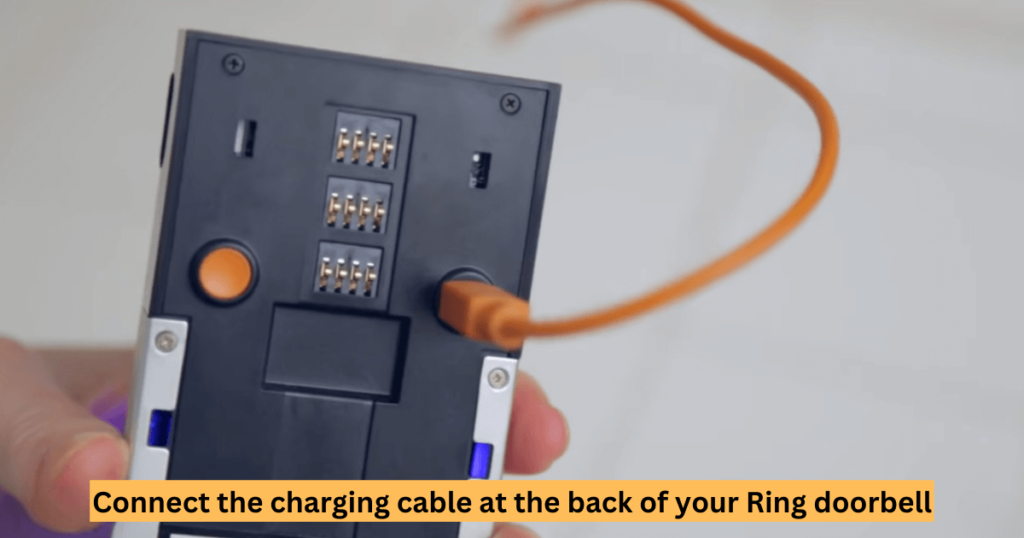
Locate the orange cable that came with your Ring doorbell. If you don’t have it, any micro USB cable will do. Plug one end of the cable into the charging port on the back of your Ring doorbell and the other end into a power source.
it’s recommended to use a 2.1 amp wall charger for optimal charging speed. This will typically fully charge your Ring doorbell within four to five hours.
If a wall charger isn’t available, you can use your computer’s USB port, but be aware that charging may take up to 12 hours.
Step 3: Monitor Charging Progress

Keep an eye on the light on its front when charging the doorbell. This light indicates the current charge percentage. A solid blue light indicates that your doorbell is fully charged.
Don’t be concerned if the battery percentage displayed in the app doesn’t update while charging. It will reflect the accurate battery life after each ring or motion event.
Step 4: Reattach the Doorbell
Once you fully charge your Ring doorbell, disconnect the micro USB cable and place the doorbell back onto the mounting bracket. You can proceed to disconnect the micro USB cable and return the doorbell to the mounting bracket once it has reached full charge. Then, secure your Ring doorbell to the mounting bracket by tightening the security screws back in place.
Tips to Improve Ring Doorbell’s Battery Life
Here are a few key tips to keep in mind if you don’t want the hassle of charging a Ring doorbell all too often.
Adjust Motion Settings:
Motion detection can significantly impact battery life. Experiment with your motion settings to find a balance between security and optimal battery performance.
Regularly Update Firmware:
Keep your Ring doorbell’s firmware up to date. Firmware updates often include optimizations that can improve battery efficiency.
Optimal Placement:
Install your Ring doorbell in a location where it captures all important activities without being triggered unnecessarily. This can help prevent excessive battery drain.
Frequently Asked Questions On How to Charge Ring Doorbell
Following are a few questions that people ask which are also relevant to the main topic.
How long does it take to charge a Ring doorbell?
Charging your Ring doorbell is pretty simple. If you’re all about speed, grab the orange USB charging cable that came with your Ring doorbell and a 2.1 amp wall charger.
Stick the orange cable at the back of your Ring doorbell. It’ll juice up your device in around four to five hours, quicker than binge-watching your favorite show.
How often to charge a Ring Doorbell?
How often you have to charge your Ring doorbell depends on how active/lively your front door is. On an average basis, you’re looking at giving it a power boost maybe once every 4-6 months.
Why does my Ring doorbell keep going offline?
If your Ring doorbell keeps going offline, it is usually because the connection between your doorbell and your home Wifi isn’t too strong.
Could be distance or maybe a wall playing spoilsport. You know those spots where your phone signal drops? Similar deal.
Another reason could be, that the battery of your Ring doorbell is running low. Make sure it doesn’t lack the juice.
Here’s the fix: First, check how strong your Wifi is where your doorbell is located. If it’s weak, maybe shuffle the router or the doorbell a bit closer.
Sometimes, big metal objects can mess with the signal, so watch out for that. And if things still don’t shape up, a Wifi extender might be what you need here.
How to remove faceplate from Ring doorbell?
To remove the faceplate of the Ring doorbell, take the Ring screwdriver and unscrew the security screw at the bottom of your doorbell. Then just give it a gentle push upwards till it slides up and comes off.
How long do ring doorbell batteries last?
Ring doorbell batteries hang in there for quite a while, most commonly 6-12 months, but that totally depends on the level of activity your Ring doorbell has to put up with on a daily basis.
Make sure to position it correctly to avoid getting false motion alerts that would only drain your battery faster.
If the activity level is significantly more than average, then your Ring doorbell battery is expected to last anywhere from 3-5 months. In such cases, you can anticipate your Ring doorbell battery lasting anywhere from 3-5 months if the activity level is significantly higher than average.
How do you know when Ring battery is charged?
Keep an eye on the green LED light indicating that your Ring doorbell battery is fully charged.
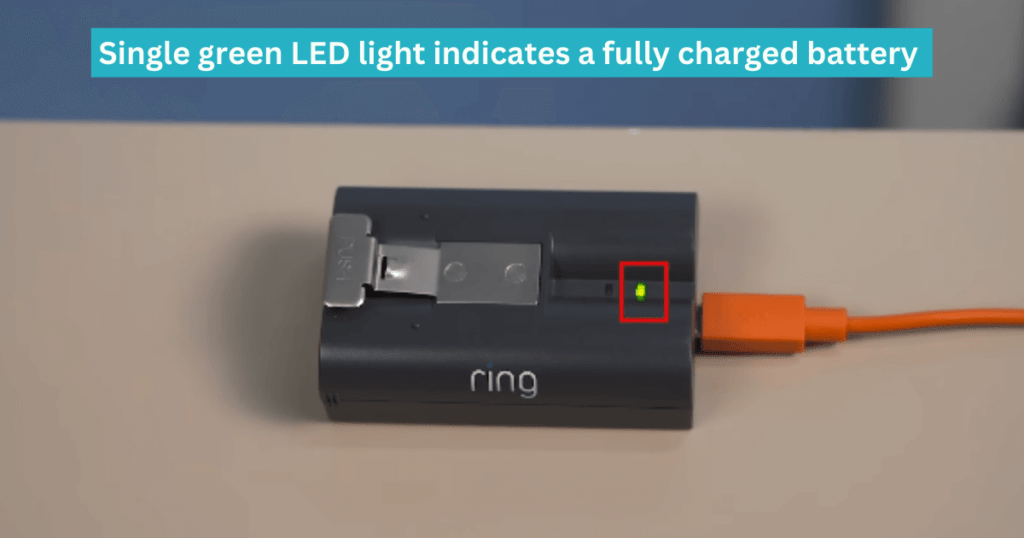
Final Thoughts
To wrap it all up, now you’re equipped with the essential know-how on how to charge Ring doorbell. No more worries about missing important alerts or the hassle of reconfiguration when your Ring doorbell battery fully runs out.
Keep an eye on that battery percentage, and when it’s time for some extra juice, just follow the simple steps we’ve gone through. From taking off the doorbell to plugging in the micro USB cable, it’s as easy as pie.
Grab a 2.1 amp wall charger for speedy recharge. Or else you may plug the USB in your PC but that would only slow down the process of your recharging the doorbell.
Also don’t forget to fine tune those motion settings and keep your firmware up to date for a longer battery life.



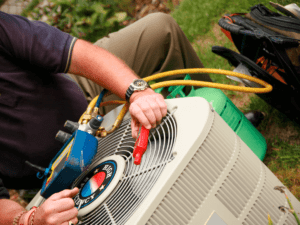




Pingback: Best Ring Doorbell 2023 | Meta Domotics