Are you feeling the chill or breaking a sweat because you can’t figure out how to turn on your Honeywell thermostat?
We’ve all been there, tangled in a web of confusion with buttons and settings that seem more like a cryptic code.
But fear not, my friend, because in this blog post, with a few simple steps, you can quickly and learn how to turn on Honeywell thermostat and begin adjusting the temperature in your home.
So grab a cup of coffee, get ready to take control of your indoor climate.
How To Turn On Honeywell Thermostat
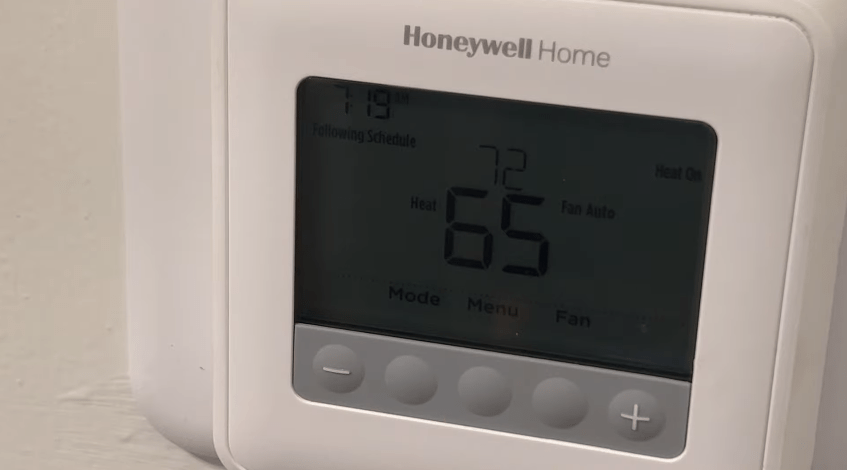
- Locate the Power Switch on Your Thermostat:
Your Honeywell thermostat likely has a small switch located behind or near its faceplate. Flip this switch to On if it is not already there.
- Install Batteries if Necessary:
Depending on your model of thermostat, you may need to install batteries in order for the thermostat to operate.
Check its back panel and see if there are any slots beneath the metal plate for batteries; if so, insert two AA batteries into their respective slot and make sure they are facing the correct direction according to the indications marked inside each battery holder.
- Click on Mode:
Once you have made sure that your thermostat’s batteries are in place or the switch from the control board is on depending on the type of model you have, the thermostat display will partially turn on with a dim screen.
Speaking for the Honeywell Pro series, press on the button right under the mode option and that will turn on your Honeywell thermostat.
- Program Settings According to Your Preference:
Now you will be able to adjust all settings like temperature preferences, time adjustments etc. from your device itself without having it connected with any other external access or controlling devices like phone apps etc. accessible by internet.
The instructions to program your Honeywell thermostat can be found in your manual guide that came along with your Honeywell thermostat.
Instructions may also be available online as per model number of your device – check official support website of Honeywell thermostats as well.
- Test The Device:
Knowing how to test a thermostat is crucial for several reasons. Firstly, it ensures that the thermostat is functioning correctly and accurately controlling the temperature in your environment.
By testing it periodically, you can identify any issues or malfunctions early on, preventing potential discomfort or energy wastage.
Now that you have your Honeywell thermostat wired up, installed batteries and programmed settings as per your preferences – it is time to test if everything has been setup right.
Make sure all switches are in On position and then adjust temperature setting on device accordingly to heat up or cool down your room as per your preference.
Wait for few minutes and then check if the temperature has been changed accordingly. If it has not, recheck every step above – especially installation of batteries and power switch setting positions – to ensure that everything is setup and working correctly.
If you are still having trouble getting your Honeywell thermostat to work, contact the manufacturer’s support team to get help.
And that is basically how you turn on Honeywell thermostat.
No Power To Honeywell Thermostat? Here’s How To Fix It.
So when I woke up the other morning, I discovered that my thermostat was powerless. The screen didn’t display any numbers. So in this section, we’ll explain what went wrong in our case and perhaps how your thermostat might be affected by the same bug.
The majority of online information on the subject will advise you to swap out the batteries. This would not apply in my situation, though, as the thermostat was wired directly into the building. So allow me to demonstrate what went wrong and how to resolve it.
Resetting the breaker was the first thing I tried, but it didn’t work out for me. Then I discovered that our basement’s sump pump, which is used to collect any excess water, was full to the brim.
Even though it seemed strange, when I removed the filter, some water began to drip from it. Since there was condensation, I inferred that it was all condensing inside the sump pump.

Evidently, the sump pump’s limit switch was triggered. Then I noticed a red light on the board at the back where the pump was plugged in, indicating that the switch had tripped.
I pressed the button, and the light went out, turning on the sump pump and starting to drain the water out. Then I went upstairs and the power was back on to the thermostat.
We hope this guide has helped you understand how to turn on your Honeywell thermostat and how to troubleshoot no power to Honeywell thermostat.
It’s important to follow the steps above, as well as read any accompanying documentation that came with your specific model of thermostat.
Conclusion
To sum it up, turning on a Honeywell thermostat is a simple task that can bring comfort and control to your home’s climate. In this blog post, we have covered the essential steps to get your thermostat up and running.
First, ensure that the thermostat is properly installed and connected to power. Then, familiarize yourself with the user interface and locate the power button or switch. Once located, press or flip it to turn on the thermostat.







