So, you’ve decided it’s time to bid adieu to your trusty Nest thermostat. Whether you’re replacing it with a newer model or simply need to reposition it, the first step on your journey is taking it off the wall.
You’ve stumbled upon the perfect guide to help you triumph over this seemingly daunting task.
All it requires is a few basic tools and some patience. In this guide, we’ll walk you through how to take a nest thermostat off the wall safely and effectively so that you can get started on your project!
Steps On How to Take A Nest Thermostat Off The Wall
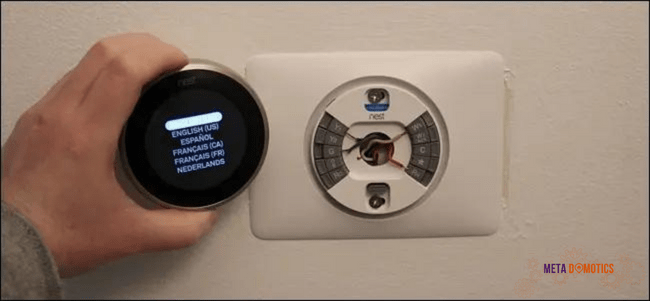
- Step 1:
Gather the necessary tools and materials you will need for the job. These might include a Phillips screwdriver, flathead screwdriver, needle nose pliers, wire strippers, and electrical tape.
- Step 2:
Turn off the power to your thermostat by switching off the circuit breaker that supplies it with electricity.
- Step 3:
Remove the screws or mounting hardware that secure your thermostat to the wall using the appropriate screwdriver or tool. Be sure to note their arrangement so that you can reinstall them in the same way later on.
- Step 4:
Carefully slide your old thermostat off of its mounting bracket while being mindful of any wires that might be connected to it. Make sure you can access these wires later as they will connect them to your new thermostat’s terminals.
- Step 5:
If necessary, remove any cover plates or other hardware associated with your old thermostat in order to gain access to its wiring terminals and wiring connections inside of it.
This is usually done with a flathead screwdriver or needle nose pliers depending on what type of hardware is used for securing them into place.
- Step 6:
Unscrew terminal screws and carefully loosen wire nuts so that each wire is disconnected from its corresponding terminal on your old thermostat’s wiring baseplate.
Label each individual wire lead according to where they go so that they can easily be identified when reconnecting them onto your new thermostat’s terminals later on (e.g., Red-L1).
If you find yourself scratching your hand with the wiring connections, be sure to check out our comprehensive guide on “thermostat wiring” made especially for those who are new to the world of thermostat internals.
- Step 7:
Strip 3/8” – 1/2” of insulation from each individual wire lead using a pair of wire strippers so that there is just enough exposed copper in order for each one to make a secure connection when fastening down each terminal screw on your new thermostats’ wiring baseplate.
- Step 8:
Install new wiring baseplate onto wall surface with mounting screws provided, making sure all holes line up correctly before tightening down all fasteners securely with an appropriate tool such as a screwdriver or drill bit driver attachment depending upon what type of mounting hardware is used for securing them into place.
- Step 9:
Connect each individual wire lead back onto its original terminals on the new thermostats’ wiring baseplate, making sure to use the labels you made previously when disconnecting them from the old one a few moments ago just before now.
Securely fasten down each terminal screw after tightening it down this time around doing so in reverse order of how you did with its replacement predecessor unit, then repeat the same process for any other ones still left over.
- Step 10:
Re-install cover plates or other hardware associated with your new thermostat in order for it to look neat and tidy once all is finished up later on eventually soon here shortly now.
Double-check everything once more before finally closing out by turning back on the power at your circuit breaker, and flipping the switch back up into its ‘on’ position setting.
Conclusion
Thank you for reading this guide on how to take a nest thermostat off the wall. If you have any questions or require further assistance, please feel free to contact us at any time and we’ll be more than happy to help.
In conclusion, removing a Nest thermostat from the wall is a simple task that even the non-tech savvy individuals can do if they follow the guidelines mentioned above.
Best of luck with your DIY project!








Pingback: How To Charge Nest Thermostat? | Meta Domotics