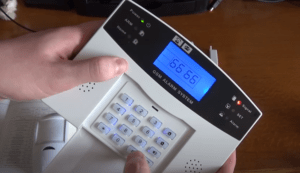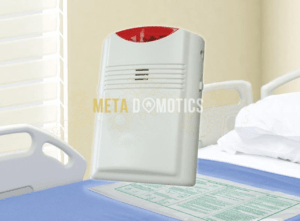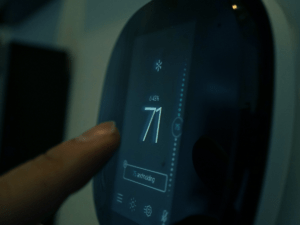In the ever-evolving world of smart home security, the decision-making process can be daunting, especially when choosing between two formidable contenders: Wyze vs SimpliSafe.
We’ve all been there, searching for that perfect balance of reliability, affordability, and seamless integration.
Whether you’re frustrated by subscription fees, eager to supercharge your home automation, or simply looking for a security solution that fits like a glove, fear not.
In this guide, we’ll dissect the SimpliSafe vs Wyze debate. We’ll delve into features, integrations, costs, and real-world experiences to help you make an informed choice.
The battle of budget-friendly yet efficient security systems has been raging, and in this corner, we have SimpliSafe, a veteran in the industry, offering reliability but at a cost.
In the opposite corner stands Wyze, a newer contender, with affordability and flexibility as its main strengths.
Let’s embark on this journey together, ensuring your choice aligns perfectly with your needs and expectations.
SimpliSafe vs Wyze Wireless Alarm Systems – Detailed Analysis
SimpliSafe emerges as the clear winner in the comparison! A strong track record, and a user-friendly experience, outperforming the Wyze system.
SimpliSafe in a Nutshell

| Monitoring | Professional and self-monitoring. Pro-monitoring service is limited to the USA only. |
| DIY Installation | ✅ |
| 3rd Party Smart Home Compatibility |
Amazon Alexa, Google Assistant, August Smart locks. |
| Wireless | ✅ |
| Size of Home | Single-family, condo, and multi-family homes. |
| Intuitive App Control | ✅ |
| Long Term Contracts | ❌ |
| Included Components | Arm/disarm keypad, base station, motion sensor, panic button, and door/window entry sensors. |
| Subscription Wall | ✅ |
| Subscription Cost | Click here to check out their subscription plans. |
| Panic Button | ✅ |
| Battery Backup | 24-hour cellular and battery backup |
| Mounting Type | Adhesive strips |
Wyze in a Nutshell

| Monitoring | Professional monitoring, limited service to the USA only. |
| DIY Installation | ✅ |
| 3rd Party Smart Home Compatibility |
IFTTT |
| Wireless | ✅ |
| Size of Home | Single-family and condo |
| Intuitive App Control | ✅ |
| Long Term Contracts | ❌ |
| Included Components | Wyze Sense v2 hub, arm/disarm keypad, motion sensor, and door/window entry sensors. |
| Subscription Wall | ✅ |
| Subscription Cost | Click here to check out their subscription plans. |
| Panic Button | ❌ |
| Battery Backup | 10-hour backup rechargeable battery |
| Mounting Type | Adhesive strips/mounting bracket for keypad |
In the package, you’ll get branded alarm stickers to deter intruders. We suggest avoiding their use, as it might not be secure.
Anybody could easily Google/YouTube how to defeat your system. Instead, opt for generic stickers to ward off potential threats.
Wyze vs SimpliSafe: Differences & Similarities
In this section, we’ll uncover the differences and surprising similarities between Wyze home security and SimpliSafe alarm system, two popular choices in the home security arena.
Whether you’re tech-savvy or just want a reliable system, we’ll help you navigate the complexities of this decision with ease.
Key Differences
-
Smart Home Compatibility:
One of the major setbacks of the Wyze security system is that it isn’t compatible with any home automation systems.
SimpliSafe security, on the other hand, is compatible with Google Assistant and Amazon Echo devices. It’s pretty convenient to ask Alexa to arm/disarm your alarm system without having to do it physically on the keypad or from the app.
-
System Components:
SimpliSafe’s security system includes a valuable panic button that lets you sound an alarm instantly, dispatching police quickly.
It also has the option to trigger the alarm discreetly if needed (subscription to 24/7 Professional Monitoring required).
-
Motion Sensor:
The included 90° Field of View motion sensor with the SimpliSafe system is a game changer for pet owners.
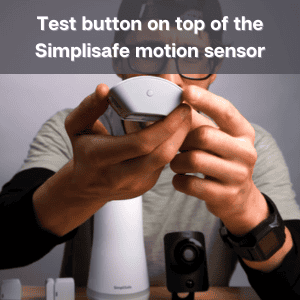
So if you’re a pet owner, install the motion sensor with the test button facing downward (the top of the sensor) to reduce false alarms caused by your pets’ moving around in your house.
Similarly, if you’re not a pet owner, install the motion sensor with the test button facing up to ensure every motion is detected.
-
Extended Frequency Range:
The Wyze security system’s motion and door contact sensors have impressive signal strength.
Based on our tests, they provided rapid notifications even when placed 200-250 feet from the Wyze Sense Hub.
Wyze states that the Sense hub can handle 100 sensors at a 500-feet range via 2.4 GHz Wi-Fi or direct Ethernet connection.
Unlike Ring Security System, Wyze and SimpliSafe alarm systems lack a range extender to address signal issues.
-
Motion Settings:
SimpliSafe offers much better and more in-depth customization than the Wyze system. For example, under the motion settings, you have the option to get “Secret Alerts”.
So even if the alarm system is off, you would still get notified on your phone of any motion that is detected without sounding the alarm or alerting the monitoring center.
-
Internet Dependency:
The Wyze alarm system solely depends on the availability of an internet connection.
This means neither you nor the monitoring service will receive alerts if someone triggers the alarm when there’s a power and internet outage.
-
Self Monitoring:
With SimpliSafe and a professional monitoring subscription, you can remotely control your home security via their app. Check sensor status, arm/disarm your system, and monitor your home from anywhere.
Key Similarities
-
Battery Backup Notification:
If you’re away from town and the power goes out, you will not be notified by either of the alarm systems transitioning to battery backup.
If power is out for over 10 hours with Wyze or 24 hours with SimpliSafe, your home becomes vulnerable as both alarm systems go offline, leaving you unaware.
-
Mounting:
Both systems are extremely easy to install with the help of adhesive strips and the instruction manual.
The Wyze keypad, powered by 3 AA batteries lasting about 18 months, includes a mounting bracket as an alternative to adhesive strips for installation.
-
Scalability:
Both systems are scalable. You can easily add more entry and motion sensors based on your home’s needs.
-
Customization:
Both alarm systems offer customizable “Home” and “Away” modes, allowing you to choose which sensors activate the alarm when armed. You can also adjust entry and exit delays for these modes to suit your preferences.
-
Test Mode:
Both alarm systems feature a test mode that allows you to run through all the features of the security system. Without the risk of authorities being alerted in case of an alarm trigger.
24/7 Professional Monitoring – Wyze vs SimpliSafe
SimpliSafe

The professional monitoring feature of the SimpliSafe alarm system is like having a watchful guardian for your home, day and night.
Here’s the deal: they’ve got a team of pros in six different spots across the US, always ready to jump into action if something unusual happens in your place.
And the best part? No long-term contracts. It’s month-to-month, so you’re in control. So, if there’s an alarm-triggering event in your home, these security experts won’t waste a second.
They’ll give you a quick call to make sure everything’s okay. If not, they can bring the cavalry – police, fire, medical help, you name it. They’ll stay on the line with you until help arrives.
But here’s where it gets even better. This monitoring isn’t just about intruders. It covers fires, medical emergencies, and even environmental issues.
And when you’re on board with SimpliSafe’s professional monitoring, you unlock a whole bunch of perks.
You can take command of your system right from your smartphone with their handy app, no matter where you are. Plus, they throw in 30 days of cloud storage for up to 10 SimpliSafe outdoor cams and SimpliSafe indoor cams.
That means you can keep an eye on what’s happening in and around your home, download clips, and share them as you please.
Wyze

Here’s the scoop, they’ve partnered with Noon Light, the pros of professional monitoring, who keep a vigilant eye 24/7.
Here’s how it works: First, if an alarm goes off, you get a text message within five seconds to confirm if it’s an emergency. Quick and easy, right?
Second, if you can’t respond, a dispatcher gives you a call. And third, if they still can’t reach you, they’ll send help your way.
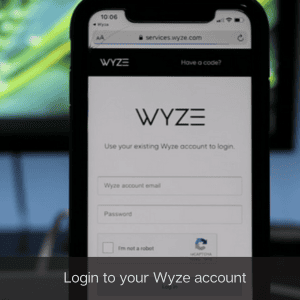
Now, what’s pretty amazing is the price – just $5 a month for this top-notch service. No contracts tying you down; you can go month-to-month and cancel whenever you fancy.
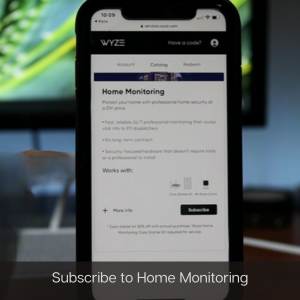
But here’s the thing to keep in mind: if you’re into self-monitoring and don’t want to pay for professional monitoring, you can still get notifications from your devices.
You can use the hub and sensors to stay in the loop and make things happen. But the monitoring modes, the keypad, and the siren are perks held hostage behind the pro-monitoring subscription wall.
How to Setup Wyze
Installing Wyze’s home security system is a breeze, and it should take you around 40 minutes, which is pretty accurate in our experience. Here’s how to get it done:
Step 1: Activate Monitoring Service
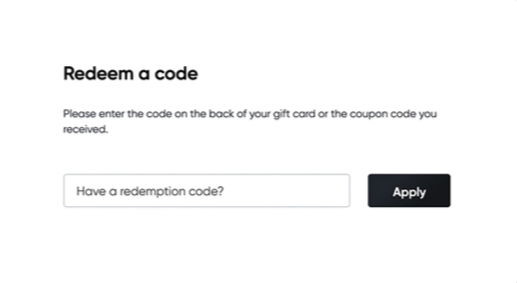
- Start by activating your Wyze monitoring service on wyze.com. You’ll receive an activation code, which you’ll enter there to kick things off.
Step 2: Use the Wyze App

- The Wyze app will be your trusty guide throughout the installation process. You can also refer to the user manual for additional help.
Step 3: Hub Setup

- Begin with the hub. Connect it to power and decide if you want to use Wi-Fi or Ethernet.
Step 4: Device Activation

- For the keypad entry and motion sensors, pull the plastic battery tabs to activate them. Then, press and hold the reset buttons on each device to pair them with the hub.
Step 5: Mounting

- Install the keypad near your front door for easy access. You can use screws to secure it to the wall. The entry sensors have a peel-and-stick adhesive for easy mounting on doors and windows. Ensure the center notches align.
Step 6: Motion Sensor Placement

- Mount the motion sensor on the wall or in a corner, about seven feet high. Make sure the Wyze logo is on the left for the right orientation. Like the entry sensors, you can use adhesive or screws for mounting.
Step 7: Link Wyze Cameras
- If you have Wyze cameras, link them with your Wyze Sense system.
Step 8: Set Monitoring Modes
- Configure your monitoring modes according to your preferences.
Step 9: Enter Information
- Enter your monitoring details – name, phone number, and address – to set up professional monitoring. Once that’s done, you’re all set and ready to go.
That’s it! You’ve now fully installed the home security system from Wyze.
How to Setup SimpliSafe
Installing the SimpliSafe home security system is a breeze, thanks to its user-friendly setup. Here’s a step-by-step guide:
Step 1: Base Station Setup

- Plug in the base station. This gets everything going.
Step 2: Activate Keypad Batteries
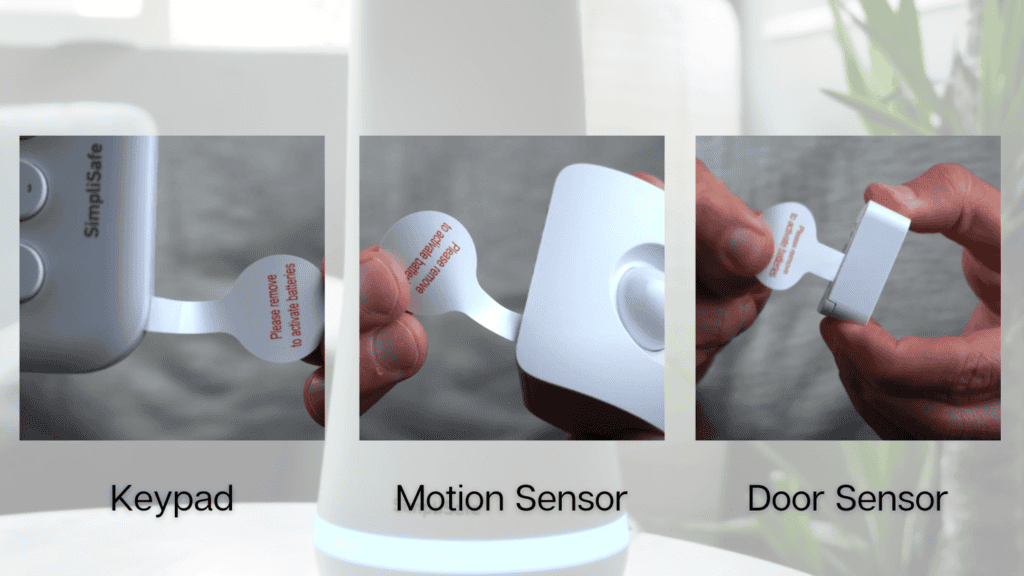
- Activate the keypad’s batteries by pulling its battery tab strip. In fact, all the devices have one, so you’ll be doing the same for each.
Step 3: Device Activation

- The keypad guides you through creating a master PIN, connecting to Wi-Fi if desired, and syncing all your devices with the base station.
Step 4: Placement

- For your base station, choose a central location for optimal communication with all sensors.
Step 5: Entry Sensors
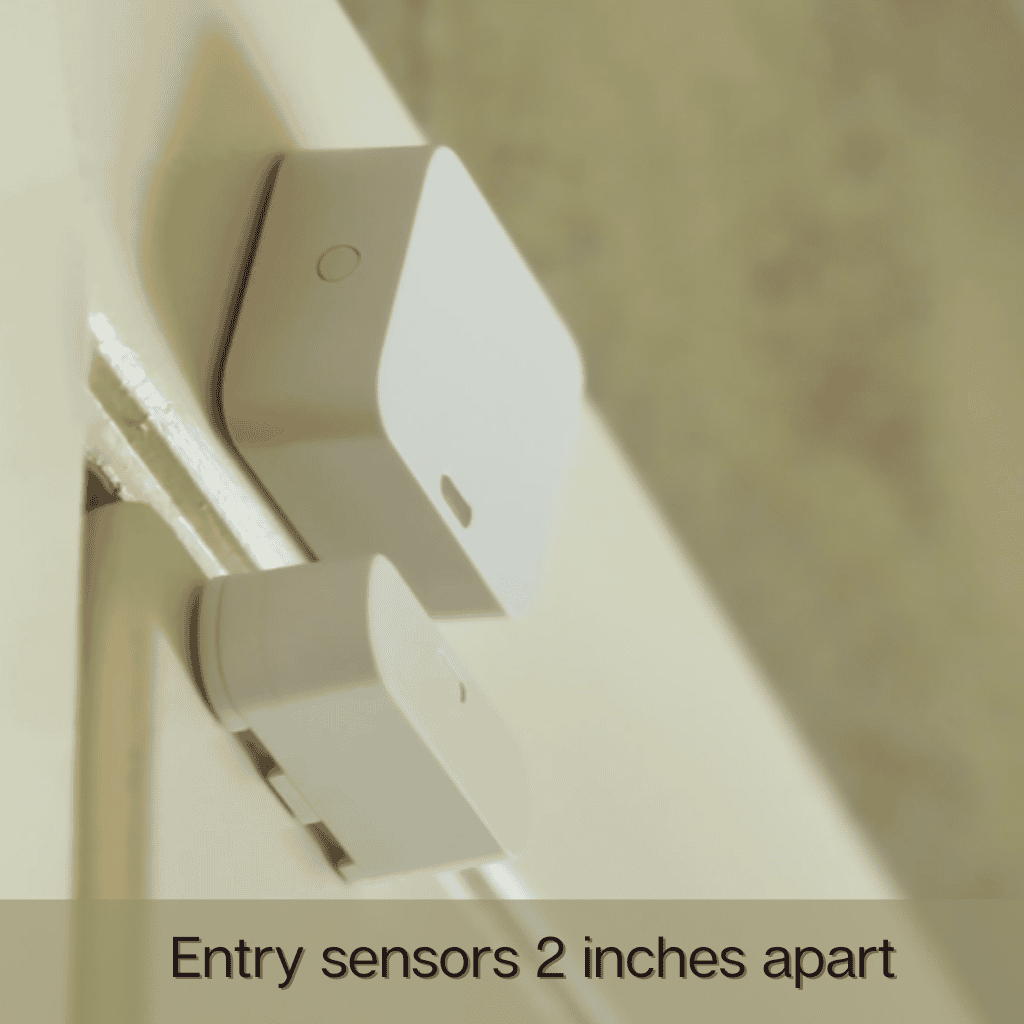
- These have peel-and-stick adhesive. Place one piece on the static part of the door or window and the other on the moving part, within two inches of each other.
Step 6: Motion Sensors

- Install these 4-5 feet off the ground in a corner. The 90-degree field of view covers the entire area. If you have pets, flip the sensor over so the test button faces down to reduce false alarms.
Step 7: Keypad

- Peel off the adhesive strips and place the keypad on the wall near your main entry point.
That’s it! SimpliSafe’s pre-programmed setup and clear instructions make installation easy, ensuring your home’s security in no time.
Pros & Cons – Wyze vs SimpliSafe
In this section, we’ll break down the pros and cons of both Wyze and SimpliSafe alarm systems, leaving you with the knowledge to make a confident choice for your home’s protection. Let’s dive right in.
SimpliSafe – Reasons to Buy
1. Quick and Easy Installation
- SimpliSafe boasts a remarkably simple installation process that doesn’t require any tools. The setup would barely take you more than 30 minutes for the entire system.
- The peel-and-stick adhesives provided with the system make installing entry sensors, the keypad, the panic button, and the siren incredibly easy and quick.
2. Guided Setup with App
- The accompanying app guides you through each step of the setup, making it a breeze even for the non-tech savvy.
3. Wireless Design
- All devices are wireless, eliminating the need for complex wiring. This wireless design makes it simple to expand your security system without the hassle of running cables.
4. Loud Alarm
- The base alarm is sufficiently loud to alert you in case of an intrusion. Moreover, you have the option to add on an even louder siren for added security.
5. Affordable and Transparent Pricing
- SimpliSafe offers an affordable alternative to traditional security systems. There are no hidden fees, and you have the flexibility to choose to monitor or use the system without it.
- A cost-effective solution for families. Especially valuable for those who have concerns about loved ones being home alone for extended periods.
6. Cellular Backup
- The system can use both your home Wi-Fi and cellular connectivity, ensuring that you remain protected even if your internet connection fails or is tampered with.
7. Doorway Chime
- The system includes a chime feature that notifies you when doors are opened or closed, adding an extra layer of awareness.
8. Ideal for Renters
- SimpliSafe offers a valuable home security solution for renters, who often face limitations when it comes to security systems.
- You can protect your apartment or rental home without complicated installations or contracts.
9. Smartphone Control
- The system integrates seamlessly with your smartphone through the SimpliSafe app. This allows for convenient control and monitoring of your security system from anywhere.
10. Exceptional Customer Service
- SimpliSafe’s customer service stands out with prompt responses and helpful assistance, providing peace of mind and ensuring you’re never left in the dark.
SimpliSafe – Reasons to Avoid
1. Monthly Payments
- SimpliSafe relies on a monthly payment model, which might not align with the preferences of those seeking a one-time purchase or a system that connects directly to their phones without recurring fees.
- The fact that you have to shell out an additional $25 every month in order to arm, disarm, and manage your system remotely using your smartphone can be frustrating for some users.
2. Adhesive Issues
- Some users have reported encountering problems with the adhesive on the sensors, which failed to adhere properly, requiring alternative solutions like using additional adhesives like Gorilla Glue.
3. Remote App Reliance
- The system relies on the mobile app for remote management, which may not suit users who prefer more traditional control methods.
4. Delayed Door Alerts
- There have been instances where the system didn’t immediately notify users when doors were opened, causing a delay in response time.
5. Hidden Monitoring Service Costs
- The need to purchase the monitoring service for integration with platforms like Google or Alexa is not clearly stated in the product information on Amazon.
- This can catch users off-guard, especially if they expect full functionality without additional costs.
6. Limited Motion Sensor Pet Filter
- Despite claims that motion sensors filter out pets below 50 pounds, some users with small pets may find that this feature doesn’t always work effectively, leading to false positives.
Wyze – Reasons to Buy
1. User-Friendly Setup
- Installation is incredibly simple, even for those who aren’t tech-savvy. The Wyze app provides step-by-step guidance, making setup a breeze.
- The Wyze app not only simplifies the setup process but also provides an intuitive interface for monitoring and modifying alarm settings.
2. Customizable Notifications
- Users have the flexibility to customize notifications according to their preferences. This allows for a tailored experience based on individual needs.
3. Affordability
- The Wyze Alarm System offers an affordable option for home security. It doesn’t require a subscription for basic functionality, making it accessible to a wide range of users.
4. Quality Materials
- Wyze alarm components are robust, ensuring durability and longevity. Users can trust the reliability of this alarm system.
5. Low-Cost Monitoring Service
- Wyze offers a cost-effective monthly monitoring service for users who want additional security features. This service is affordable compared to many alternatives.
- Wyze offers a generous six-month free trial of home monitoring, allowing users to explore the full range of system capabilities.
6. Proactive Alarm Verification
- The system is proactive in verifying alarms, such as accidental triggers, and allows users to confirm whether they want to send a police response. This minimizes unnecessary dispatches.
7. Home Sizes
- The Wyze Alarm System is recommended for studio apartments or smaller homes.
8. Clear Voice Announcements
- Users will appreciate the male voice announcements that provide clear and informative notifications.
9. Integrates with Other Wyze Products
- The system seamlessly integrates with other Wyze products, enhancing overall home security and monitoring capabilities.
10. Instant Alerts
- The peace of mind is unbeatable with quick alerts. Users receive real-time alerts on their smartphones when doors or windows are opened or when sound or motion is detected.
11. Video Notifications
- If you own Wyze security cams, the system sends video clips along with notifications, allowing users to visually confirm what’s happening in their homes.
12. Compatibility
- Beyond Wyze products, users can integrate multiple smart devices into their Wyze system using the Wyze app or IFTTT. This flexibility allows for a personalized smart home experience.
13. Expandability
- Users can easily add more sensors or hardware to their Wyze Alarm System, enabling them to customize and expand their home security as needed.
14. Low Maintenance
- Door sensors in the Wyze system require only AAA batteries, simplifying maintenance compared to other alternatives.
Wyze – Reasons to Avoid
1. Wi-Fi Dependency / Lack of Cellular Backup
- The Wyze Alarm System relies solely on Wi-Fi for connectivity, which can be problematic if your home experiences a power outage or internet disruption.
- Unlike some competitors, the Wyze Alarm System does not offer cellular backup, which could leave your home vulnerable during internet outages.
2. Customization Required
- The system needs substantial customization and placement adjustments to function as desired. Users may find it initially complex to configure to their specific needs.
3. Limited Sound Customization
- The system lacks the ability to assign specific alert sounds for different types of notifications. All alerts share the same sound, which can be less intuitive.
4. Limited Emergency Service Options
- The system defaults to calling the police in case of an emergency, without the option to directly request EMS or fire services.
- Users must inform the monitoring service provider of their specific needs.
5. Integration Dependency
- The system is designed to work best as part of a broader ecosystem of Wyze products.
- It may have limited features when used as a standalone system, potentially requiring additional Wyze products for full functionality.
6. Alexa Integration
- The system does not currently integrate with Amazon Alexa, which may disappoint users seeking voice control integration.
Final Verdict
In the Wyze vs. SimpliSafe face-off, we’ve explored these two home security systems in depth. Both have their strengths and weaknesses, but it all boils down to your unique needs.
SimpliSafe offers experience, professional monitoring, and straightforward installation. Meanwhile, Wyze stands out for its affordability and flexibility, along with a robust home automation ecosystem.
When deciding between SimpliSafe vs Wyze, focus on what matters most to you—whether it’s professional monitoring, budget-friendliness, or seamless smart home integration.