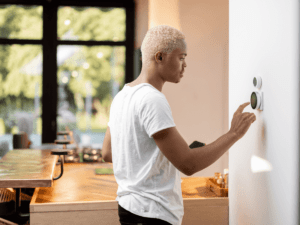This guide will help you understand how to control the temperature on your thermostat, including tips for setting and maintaining the right temperature, and information on the different types of thermostats available.
Controlling the temperature in your home or office is essential for comfort and energy efficiency. With the help of a thermostat, you can regulate the temperature of your work/home spaces with ease.
There are various types of thermostats out there, including programmable, smart and manual thermostats, each with its own set of features and benefits. The right thermostat for you will depend on your lifestyle and the needs of your space.
How to Set Temperature on Honeywell Non Programmable Thermostat

Setting the temperature on a Honeywell non-programmable thermostat is a straightforward process that allows you to maintain a comfortable environment in your home or office.
By following a few simple steps, you can quickly adjust the temperature to your desired level and enjoy a cozy living space.
Honeywell non programmable thermostat provides simple control over your heating and cooling system. The soft touch keys are used to adjust your desired temperature.
While the switches on the bottom of change the mode and fan settings. The digital display will show your set temperature and current temperature in Fahrenheit and Celsius.
To set the temperature, all you have to do is press the keys to adjust the desired temperature and viola!
Remember however, that the specific controls and steps may vary depending on the Honeywell thermostat model you have.
Consult the user manual provided with your thermostat for detailed instructions and information about any specific features or programming options available.
How To Control The Temperature On Smart Nest Thermostat?

Smart thermostats offer a convenient and efficient way to regulate the temperature in your home. To control the temperature on your Nest Thermostat, all you need to do is access its menu settings.
Start by pressing the center button which will take you to the main menu of your device where you can see several options such as Weather, Energy History and System Settings.
Select ‘System Settings’ and then choose ‘Temperature’, this will allow you to set a target temperature for both daytime and night time use.
You may also have the option to enable or disable Eco Temperatures which helps balance comfort with energy savings. Once done, press ‘Done’ at the bottom right corner of your Nest device’s display screen.
Moreover, if you are away from home for an extended period of time, Nest offers a convenient “hold” feature that enables users to freeze temperatures so they remain constant until they return back home.
In order to keep track of how much energy is being used in each room or area in real-time, it is recommended that users connect multiple room sensors around their house along with their main thermostat, also called as a multi zone thermostat…
This allows them gain more precise control over their heating/cooling system depending on occupancy levels throughout different areas in their homes.
How To Control Temperature On Manual Thermostat?
Manual thermostats are among the most common devices used to control temperature in homes and workplaces. To begin, it is important that you understand how to read your thermostat.
The displays on older analog models will generally show a range of numbers which indicate the desired level of heat or coolness in the air.
Newer digital models may have more specific readings such as individual temperatures for separate rooms or settings for various times throughout the day.
Once you understand how to read your manual thermostat, adjusting it is relatively simple. First set your desired temperature by turning the dial clockwise for higher temperatures or counterclockwise for lower ones, making small adjustments until you reach your target setting.
Be sure not to exceed maximum levels indicated by your thermometer’s instructions as doing so could cause damage or be hazardous in some cases.
After that, wait until your desired temperature has been reached before making any additional changes if necessary; rapid changes can result in inefficient use of energy and unnecessary costs on utility bills over time!
Finally, it’s important to keep in mind that the temperature you set on your thermostat is just one aspect of controlling the temperature in your home or office. Other factors, such as insulation and air sealing, can also play a role in regulating the temperature of your space.
By properly using and maintaining your thermostat and addressing other related factors, you can effectively control the temperature in your home or office for optimal comfort and energy efficiency.
Ways You Can Control Your Temperature On A Thermostat?
Controlling the temperature on a thermostat is an important aspect of maintaining a comfortable living or working environment while also being energy-efficient. Here are some of the ways you can control your temperature on a thermostat:
Setting the temperature manually: With a manual thermostat, you can simply set the temperature to the desired level by turning a dial or pressing buttons. This is the simplest and most straightforward way to control the temperature.
Programming a schedule: Programmable thermostats allow you to set a schedule for when your heating and cooling systems should turn on and off. This means you can set the temperature to change automatically at different times of the day to suit your schedule, saving you energy and money.
Using a smart thermostat: Smart thermostats can be controlled from your smartphone or tablet and can even learn your temperature preferences over time.
This allows you to remotely control the temperature in your home or office, ensuring that the space is always at the right temperature when you need it.
Setting a “Hold” temperature: Some thermostats allow you to set a “Hold” temperature, which overrides the normal schedule and maintains the temperature at a specific level for a set period of time.
This can be useful if you are going on vacation or need to maintain a specific temperature for a special event.
Using geofencing: Geofencing is a feature available on some smart thermostats that allows you to set a virtual boundary around your home or office.
When you leave the boundary, the thermostat automatically adjusts the temperature to a more energy-efficient setting, and when you return, the temperature adjusts back to your preferred setting.
Final Thoughts
In conclusion, knowing how to properly set the temperature on your thermostat is essential for maintaining a comfortable and energy-efficient home.
By following the tips and guidelines outlined in this blog post, you can optimize your thermostat settings and create an environment that suits your preferences while minimizing unnecessary energy consumption.
Remember to consider factors such as your daily routine, weather conditions, and desired comfort level when adjusting the temperature.