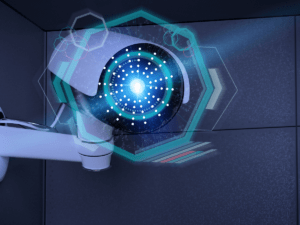Welcome to our comprehensive guide on how to reset Ring Doorbell! We understand that dealing with technical glitches or the need for a fresh start can be frustrating, leaving you scratching your head and searching for solutions.
Whether you’re experiencing connectivity problems, forgotten passwords, or simply want to start afresh, this blog post has got you covered.
In this article, we’ll walk you through the step-by-step process how to reset ring doorbell, providing you with valuable insights and practical tips along the way.
So without any further ado, let’s get started!
How to Reset a Ring Doorbell?
Following are the steps to understand how to reset ring doorbell without a hitch.
-
Tools you’ll need
To begin the reset process, gather the following tools:
A screwdriver (preferably a torx bit provided by Ring) If unavailable, a T15 torx bit will also work.
Step 1: Removing the Ring Doorbell
- Detaching the Doorbell from the Mounting Bracket
- Locate the screws securing your Ring Doorbell to the mounting bracket.
- Using the appropriate screwdriver or torx bit, begin unscrewing the screws.
Note: You don’t need to remove the screws entirely; simply loosen them.
- Once the screws are partially loosened, gently push up on the doorbell until it releases from the mounting bracket.
- Turn the doorbell upside down to access the reset button (orange) at the back of your Ring.
- Press and hold on the orange button for 15 seconds and that will reset it back to factory.

Step 2: Removing the Device from your Account
If you wish to completely remove the Ring Video Doorbell from your account, follow these steps:
- Take out your smartphone or device and open the Ring app.
- Tap on the menu icon (three lines) located on the side.
- Select “Devices” from the menu options.
- Choose your doorbell from the list of devices.
- Tap on the gear icon at the top to access the device settings.
- Look for the “Remove Device” option and tap on it.
- Confirm the removal when prompted. The doorbell will now be successfully removed from your account.
Step 3: Reinstalling your Ring Video Doorbell
If you want to reinstall your Ring Video Doorbell, here’s how you can do it:
- Align the doorbell with the mounting bracket and ensure it is securely in place.
- Push down on the doorbell until it locks into the mounting bracket.
- Take your screwdriver and tighten the mounting screws back into position.
Final Thoughts
In conclusion, learning how to reset ring doorbell doesn’t have to be a daunting task.
By following the simple steps outlined in this blog post, you can easily troubleshoot any issues you may encounter and restore your doorbell to its factory settings.
Remember, before resetting, try some basic troubleshooting techniques such as checking your Wi-Fi connection or rebooting the device.
If those steps don’t work, a reset can be your go-to solution. Key lessons to remember include backing up important footage, familiarizing yourself with the setup button location, and staying patient during the process.
Whether you’re dealing with connectivity issues or simply want a fresh start, resetting your Ring doorbell can help resolve many common problems.